Zoho CRM and HubSpot are two popular tools for managing customer relationships. Both offer unique features to help businesses grow and succeed.
Comparing these two platforms can be very helpful. It allows you to see which one fits your business needs better. Zoho CRM is known for its flexibility and affordability. HubSpot shines with its user-friendly interface and robust features. Understanding the differences helps you make an informed choice.
This comparison will cover key aspects, benefits, and drawbacks of each. By the end, you should have a clear idea of which CRM tool aligns best with your business goals. Ready to dive in? Let’s explore Zoho CRM and HubSpot in detail.
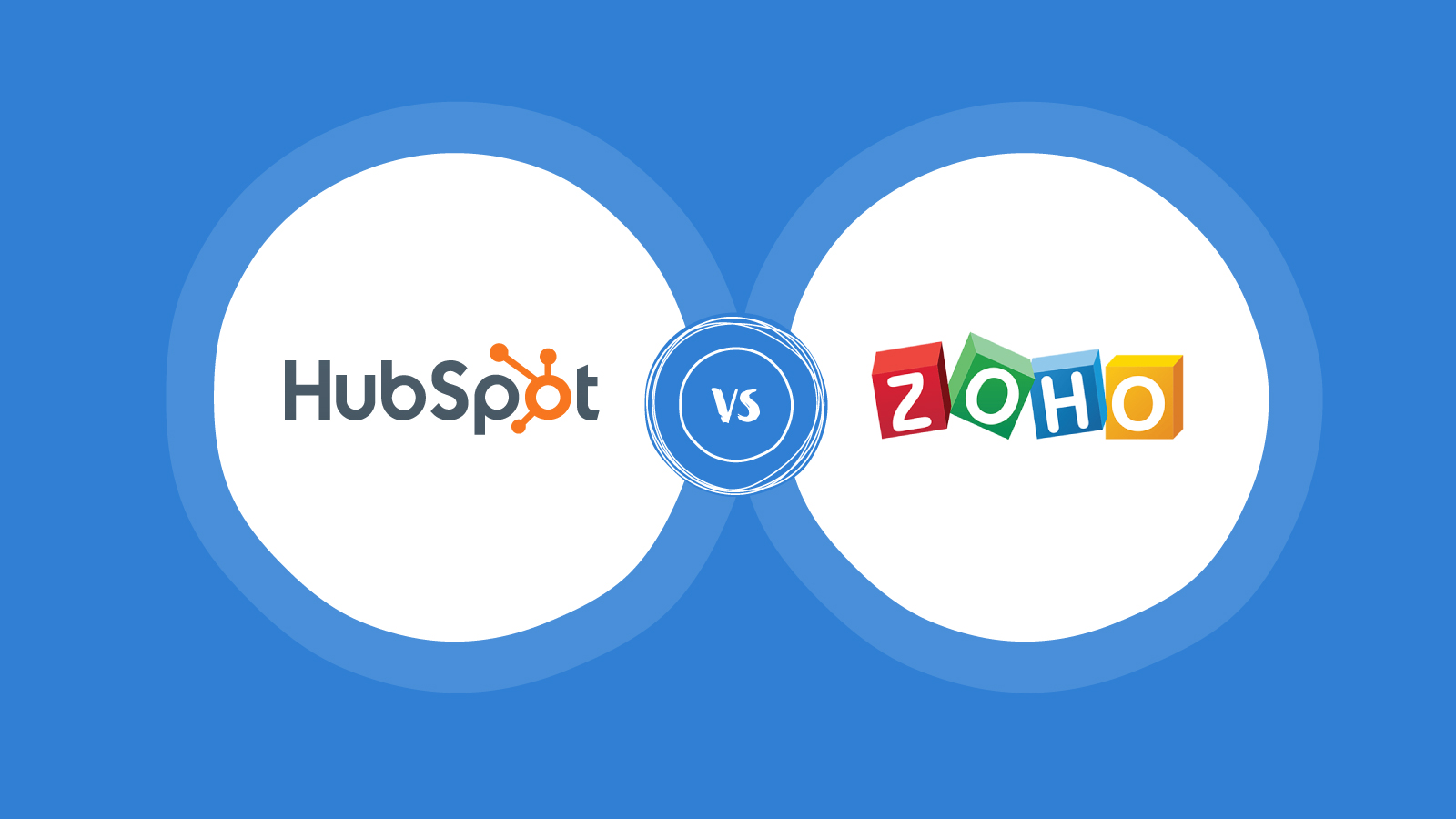
Credit: www.cognitionagency.co.uk
Introduction To Zoho Crm And Hubspot
Choosing the right CRM system is crucial for any business. This blog explores two popular options: Zoho CRM and HubSpot. Both offer unique features and benefits.
Brief Overview
Zoho CRM is known for its flexibility. It offers a range of tools to manage customer relationships. Zoho CRM is suitable for businesses of all sizes. It integrates well with other Zoho products.
HubSpot CRM is user-friendly. It focuses on inbound marketing. HubSpot provides tools for sales, marketing, and customer service. The platform is easy to navigate, making it ideal for beginners.
Importance For Businesses
Both CRMs help businesses streamline their processes. Zoho CRM helps in automating workflows. This saves time and reduces errors. It also provides detailed analytics for better decision-making.
HubSpot CRM assists in attracting and engaging customers. It offers robust marketing tools. These tools help in generating leads and nurturing relationships. The platform also provides valuable insights.
Choosing between Zoho CRM and HubSpot depends on your business needs. Both platforms offer unique advantages. Understanding their features can help you make an informed decision.
Read more article about Zoho CRM vs Salesforce
Key Features Comparison
Choosing the right CRM can be overwhelming. Zoho CRM and HubSpot are two popular options. Both offer unique features. This section will compare their key features. This will help you decide which CRM suits your needs better.
Zoho Crm Features
Zoho CRM offers a range of tools. It has lead management to track and manage potential customers. The sales forecasting feature predicts future sales. Workflow automation simplifies repetitive tasks. Zoho CRM integrates with many apps. This includes Google Apps, MailChimp, and QuickBooks. It also offers customizable dashboards. These help track your performance metrics. The mobile app keeps your data accessible on the go. Zoho CRM provides strong security features. This ensures your data stays safe.
Hubspot Features
HubSpot CRM is known for its user-friendly interface. It offers contact management to store and organize customer information. Email tracking lets you know when emails are opened. The pipeline management feature visualizes your sales process. HubSpot CRM includes a live chat tool for real-time communication. The reporting dashboards offer insights into your business performance. HubSpot integrates with many third-party apps. This includes Shopify, Zapier, and Slack. The mobile app ensures you stay connected everywhere. HubSpot provides free tools for small businesses. This makes it a great choice for startups.
Pricing Models
Choosing the right CRM can be tough. Understanding the pricing models of Zoho CRM and HubSpot can help you decide. This section breaks down the pricing structures of both platforms.
Zoho Crm Pricing
Zoho CRM offers several pricing plans to cater to different business needs. Here’s a breakdown:
- Free Plan: Available for up to three users. Basic features included.
- Standard Plan: $14 per user per month. Advanced features and integrations.
- Professional Plan: $23 per user per month. Includes workflow automation.
- Enterprise Plan: $40 per user per month. Advanced customization and analytics.
- Ultimate Plan: $52 per user per month. Premium support and advanced AI features.
Here’s a quick table for easier comparison:
| Plan | Price per User (Monthly) | Key Features |
|---|---|---|
| Free | $0 | Basic CRM functionality |
| Standard | $14 | Advanced features, integrations |
| Professional | $23 | Workflow automation |
| Enterprise | $40 | Advanced customization, analytics |
| Ultimate | $52 | Premium support, advanced AI |
Hubspot Pricing
HubSpot also offers various pricing tiers. Here’s an overview:
- Free Plan: Includes basic CRM tools. Unlimited users.
- Starter Plan: $50 per month. Additional features and support.
- Professional Plan: $800 per month. Advanced marketing tools and automation.
- Enterprise Plan: $3,200 per month. Comprehensive features for large teams.
Here’s a summary in table form for clarity:
| Plan | Monthly Price | Key Features |
|---|---|---|
| Free | $0 | Basic CRM tools |
| Starter | $50 | Additional features, support |
| Professional | $800 | Advanced marketing, automation |
| Enterprise | $3,200 | Comprehensive features, large teams |
Each platform has unique pricing and features. Consider your business needs to make the best choice.
Ease Of Use
Ease of use is a key factor when choosing a CRM. A user-friendly interface can save time and reduce frustration. Both Zoho CRM and HubSpot CRM aim to provide intuitive and straightforward experiences. Let’s compare their interfaces to see which one is easier to use.
Zoho Crm Interface
The Zoho CRM interface is clean and well-organized. It offers a customizable dashboard where users can drag and drop widgets. This allows for easy access to the most important information. The main menu is on the left side, providing quick navigation to different modules like Leads, Contacts, and Deals.
Zoho CRM also offers a search bar at the top. This helps users find specific records quickly. The layout is straightforward, making it easy for new users to get started. Customization options are extensive, allowing users to tailor the interface to their needs.
Hubspot Interface
The HubSpot CRM interface is designed with simplicity in mind. It features a clean and modern look, making it visually appealing. The main menu is at the top, providing access to various features like Contacts, Companies, Deals, and Tasks.
HubSpot CRM also includes a customizable dashboard. Users can add or remove widgets to display the most relevant data. The search bar at the top allows for quick access to specific records. The overall design is intuitive, helping users to navigate with ease.
Both Zoho CRM and HubSpot CRM prioritize ease of use. Their interfaces are designed to be user-friendly and efficient. This makes them suitable for users of all skill levels.
Customization Options
When choosing a CRM, customization options are crucial. Businesses need flexible tools. Zoho CRM and HubSpot both offer customization. Each platform has unique features. Let’s explore these options.
Zoho Crm Customization
Zoho CRM provides extensive customization. You can tailor fields, modules, and layouts. This flexibility helps match business processes. Custom modules allow unique data tracking. Custom fields capture specific information. Layouts can be adjusted to fit your workflow.
Zoho CRM also offers custom buttons and functions. These automate tasks and improve efficiency. You can create custom views to display important data. Custom reports and dashboards provide insights. Zoho’s Blueprint feature helps define processes. This ensures consistency and accuracy.
| Customization Feature | Description |
|---|---|
| Custom Modules | Create unique data tracking modules. |
| Custom Fields | Capture specific information. |
| Custom Buttons | Automate repetitive tasks. |
| Blueprint | Define business processes. |
Hubspot Customization
HubSpot also offers robust customization. Users can customize properties, modules, and layouts. Custom properties help capture detailed information. You can create custom modules for specific needs. Custom views allow easy data access.
HubSpot’s Workflows automate tasks and processes. This saves time and reduces errors. Custom reports and dashboards provide valuable insights. HubSpot also allows for personalized content. This enhances customer engagement.
| Customization Feature | Description |
|---|---|
| Custom Properties | Capture detailed information. |
| Custom Modules | Create modules for specific needs. |
| Workflows | Automate tasks and processes. |
| Personalized Content | Enhance customer engagement. |
Both Zoho CRM and HubSpot offer excellent customization. Your choice depends on your business needs. Consider what features are most important for you.
Integration Capabilities
Integration capabilities can make or break a CRM system. Seamless integrations help streamline processes and improve productivity. Both Zoho CRM and HubSpot offer a range of integrations. Each has its own strengths and weaknesses.
Zoho Crm Integrations
Zoho CRM integrates with many third-party applications. It supports integrations with popular tools like Google Workspace and Microsoft Office 365. You can connect with social media platforms like Facebook and Twitter. Zoho also integrates with popular marketing tools like Mailchimp and Constant Contact. This flexibility helps businesses manage different tasks from one platform.
Zoho CRM also offers integrations with popular e-commerce platforms. These include Shopify and WooCommerce. Sales teams can track orders and customer interactions in one place. Zoho’s Marketplace includes over 500 extensions. These help extend the functionality of the CRM according to your needs.
Hubspot Integrations
HubSpot CRM also offers robust integration capabilities. It connects with many popular tools and platforms. You can integrate with email services like Gmail and Outlook. This helps in managing email communications effectively.
HubSpot also supports integrations with social media platforms. These include LinkedIn, Facebook, and Instagram. This makes managing your social media interactions easier. HubSpot integrates with a variety of marketing tools. These include tools like Mailchimp and Zapier. This helps in automating marketing tasks.
HubSpot has a large App Marketplace. It includes over 500 integrations. You can find tools for various business needs. This makes it easy to extend the CRM’s capabilities.
Customer Support
Customer support is crucial for any CRM system. It helps users solve issues and get the most out of their tools. Comparing the support offered by Zoho CRM and HubSpot can help you decide which CRM better suits your needs.
Zoho Crm Support
Zoho CRM provides a range of support options for its users. These include:
- Email Support: Available for all users with quick response times.
- Phone Support: Accessible to premium users for more personalized help.
- Live Chat: Helps in resolving issues in real-time.
- Knowledge Base: Extensive articles, guides, and tutorials.
- Community Forums: Users can share experiences and solutions.
Zoho also provides a support portal where users can track their support tickets. This allows for a more organized and efficient resolution process. Additionally, Zoho offers extensive training programs and webinars to help users learn about new features and best practices.
Hubspot Support
HubSpot also offers a variety of support channels to assist its users:
- Email Support: Available to all users, ensuring prompt responses.
- Phone Support: Offered to professional and enterprise users.
- Live Chat: Available for immediate assistance.
- Knowledge Base: Comprehensive library with articles, videos, and guides.
- Community Forums: Users can discuss and solve common issues.
HubSpot’s support is known for its friendly and knowledgeable staff. They offer extensive documentation and online courses through HubSpot Academy. This helps users to understand and maximize the use of their CRM system.
Both Zoho CRM and HubSpot provide excellent customer support. The choice between them may depend on the specific needs and preferences of your business.

Credit: www.avoma.com
Pros And Cons
Choosing the right CRM for your business can be challenging. Zoho CRM and HubSpot are popular options, each with their own set of advantages and disadvantages. In this section, we will explore the pros and cons of both Zoho CRM and HubSpot to help you make an informed decision.
Zoho Crm Pros And Cons
| Pros | Cons |
|---|---|
|
|
Hubspot Pros And Cons
| Pros | Cons |
|---|---|
|
|
Frequently Asked Questions
What Are The Main Features Of Zoho Crm?
Zoho CRM offers lead management, workflow automation, sales forecasting, and customer support. It also integrates with various third-party apps.
How Does Hubspot Crm Handle Customer Interactions?
HubSpot CRM provides email tracking, live chat, and meeting scheduling. It also includes a shared inbox for team communications.
Is Zoho Crm More Affordable Than Hubspot Crm?
Zoho CRM generally costs less than HubSpot CRM. Pricing depends on the features and number of users.
Conclusion
Choosing between Zoho CRM and HubSpot depends on your business needs. Zoho CRM offers extensive customization. HubSpot provides an easy-to-use interface. Both have strong support and integration options. Consider your budget and team’s familiarity with the tools. Test both to see which fits better.
Each has its strengths. Your ideal CRM will align with your goals and resources. Make an informed choice to boost efficiency.
