In the world of productivity tools, Notion and Monday stand out. Both are popular, but which one is right for you?
Choosing the right tool can boost your efficiency. Notion and Monday offer unique features, making it hard to decide. Notion is known for its flexibility and customization. You can create databases, notes, and tasks all in one place. Monday, on the other hand, excels in team collaboration with its visual project management tools.
It helps teams stay organized and on track. Comparing these two tools will help you understand their strengths and weaknesses. This way, you can choose the best fit for your needs. Let’s dive into the details and see how Notion and Monday stack up against each other.

Credit: www.crazyegg.com
Key Features Of Notion
When comparing Notion to Monday, it’s crucial to understand Notion’s key features. Notion offers a range of functionalities that cater to various needs. These features make it a versatile tool for personal and professional use.
Customization Options
Notion stands out with its customization options. Users can create personalized templates to suit their workflows. This flexibility allows users to design their pages as they prefer. You can add text, images, and links to enhance your content. Notion also supports drag-and-drop, making it easy to arrange elements.
Database Capabilities
Notion’s database capabilities are robust and flexible. Users can create databases to store and manage their information. These databases can include tables, boards, lists, and calendars. Each entry can hold various types of data, from text to images. Users can also filter, sort, and view their data in different ways.
Collaboration Tools
Notion offers strong collaboration tools for teams. Users can share pages with others for seamless teamwork. The commenting feature allows team members to leave feedback directly on the page. Real-time editing ensures everyone stays updated with the latest changes. Notion also integrates with other tools, enhancing its collaborative capabilities.
Key Features Of Monday
When choosing the right project management tool, understanding the key features is essential. Monday.com offers several unique features that help teams stay organized and efficient. Let’s dive into some of the most important aspects of Monday.
Task Management
Monday.com excels in task management. It provides a clear and visual way to manage tasks. You can create tasks, assign them to team members, and set deadlines. The platform uses a color-coded system. This makes it easy to see the status of each task at a glance. You can also add due dates, priority levels, and labels. This helps in keeping everything organized and on track.
Automation Features
Another standout feature is automation. Monday.com allows you to automate routine tasks. This saves time and reduces manual effort. You can set up custom automation rules. For example, you can move a task to a different board when it gets completed. Automations can send notifications to team members. This ensures everyone stays updated. Automating repetitive tasks can boost your team’s productivity.
Integration Capabilities
Monday.com offers extensive integration capabilities. It connects with many other tools and apps. This includes Slack, Google Drive, and Microsoft Teams. Integrations ensure seamless workflow across different platforms. You can sync data between Monday.com and other tools. This avoids the need for manual data entry. Integration with popular tools helps in centralizing all your work in one place.
Read more about Monday.com Alternative!
User Interface And Experience
Choosing between Notion and Monday can be tough. The user interface and experience play a big role in this decision. Both tools offer unique designs and features that appeal to different users. Let’s dive into the specifics of their design and aesthetics, ease of use, and learning curve.
Design And Aesthetics
Notion boasts a clean and minimalist design. The interface is sleek and modern. It provides users with a distraction-free environment. The color scheme is neutral, which helps focus on the content. Notion’s design makes it easy to customize pages and dashboards.
Monday, on the other hand, is vibrant and colorful. The use of bright colors helps in visualizing tasks and projects. The interface is lively and engaging, making it fun to use. Users can choose from various templates to get started quickly.
| Feature | Notion | Monday |
|---|---|---|
| Color Scheme | Neutral | Vibrant |
| Customization | High | Moderate |
| Templates | Limited | Varied |
Ease Of Use
Notion offers a clean and straightforward interface. Users can easily drag and drop elements. The simplicity of the design makes it easy to navigate. Creating and organizing content is a breeze.
Monday aims to simplify project management. The interface is intuitive with visual cues. Users can quickly add tasks and assign them to team members. The use of colors helps in identifying project status at a glance.
- Notion: Simple drag-and-drop functionality
- Monday: Visual project management with color coding
Learning Curve
Notion has a moderate learning curve. Users need some time to understand its full potential. The initial setup might seem complex. But once familiar, it’s a powerful tool.
Monday is easier for beginners. The platform offers guided tutorials. Users can start managing projects right away. The interface is designed to be user-friendly.
- Notion: Moderate learning curve
- Monday: Beginner-friendly with guided tutorials
Pricing And Plans
When choosing between Notion and Monday, pricing is a crucial factor. Both platforms offer different pricing tiers to suit various needs and budgets. Let’s dive into the details of their pricing plans.
Notion Pricing Tiers
Notion provides flexible pricing options. They cater to individuals, small teams, and large organizations. Here’s a breakdown of their plans:
| Plan | Price | Features |
|---|---|---|
| Free | $0 |
|
| Personal Pro | $4/month |
|
| Team | $8/user/month |
|
| Enterprise | Custom pricing |
|
Monday Pricing Tiers
Monday offers a variety of plans to fit different team sizes and requirements. Here’s a summary of their pricing:
| Plan | Price | Features |
|---|---|---|
| Individual | $0 |
|
| Basic | $8/user/month |
|
| Standard | $10/user/month |
|
| Pro | $16/user/month |
|
| Enterprise | Custom pricing |
|
Value For Money
Both Notion and Monday offer robust features and scalable options. Notion’s free plan is generous for personal use, while its paid plans are affordable for small teams. Monday’s plans are more detailed, with higher prices but also more features. The choice depends on specific needs and budget. Evaluate the features and decide which platform offers the best value for your requirements.
Use Case Scenarios
Choosing the right productivity tool depends on your specific needs. Notion and Monday offer unique features for different purposes. This section explores use case scenarios for both platforms to help you decide.
Best For Individuals
Notion excels in personal organization and note-taking. It allows users to create detailed, customizable workspaces. Individuals can:
- Create task lists
- Organize notes
- Set personal goals
- Track habits
Its flexibility makes it perfect for students, freelancers, and solo entrepreneurs. With Notion, you can manage your entire life in one place.
Monday is also useful for individuals but shines in project management. It offers a more structured approach with predefined templates. Individuals can:
- Plan projects
- Monitor progress
- Set deadlines
- Collaborate with others
Monday is ideal for those who prefer a structured, step-by-step workflow.
Best For Teams
Notion supports collaboration but is more suited for smaller teams. It offers:
- Shared workspaces
- Real-time editing
- Commenting features
Teams can work together on documents, databases, and tasks. Its flexibility allows team members to adapt the workspace to their needs.
Monday is designed for larger teams and more complex projects. It provides:
- Project tracking
- Automations
- Dashboards
- Time tracking
Monday’s robust features make it suitable for teams needing detailed project management and high-level oversight.
Industry-specific Applications
Notion is versatile and can be customized for various industries. Common applications include:
- Education: course management, student tracking
- Marketing: content calendars, campaign planning
- Software Development: documentation, sprint planning
Its adaptability means it can fit almost any industry’s needs.
Monday also caters to various industries but offers more industry-specific templates. Examples include:
- Construction: project timelines, resource management
- Healthcare: patient tracking, appointment scheduling
- Sales: lead tracking, pipeline management
These templates help teams quickly set up workflows tailored to their industry.
Customer Support And Community
Choosing the right project management tool involves many factors. One of the most crucial aspects is customer support and community. Notion and Monday offer various support options, active user communities, and comprehensive tutorials. Let’s explore these in detail.
Support Options
Both Notion and Monday provide robust customer support. Notion offers help through email support, an extensive help center, and a live chat option during business hours. Monday, on the other hand, excels with 24/7 customer support. Their support options include email, phone support, and live chat.
| Support Options | Notion | Monday |
|---|---|---|
| Email Support | Available | Available |
| Live Chat | Business Hours | 24/7 |
| Phone Support | Not Available | Available |
User Community And Resources
An active user community can be a game-changer. Notion has a vibrant community with active forums, user groups, and regular webinars. Monday also boasts an engaged user base. They provide community forums, user groups, and even local meetups. Both platforms offer rich resources for their users.
- Forums
- Webinars
- User Groups
- Local Meetups (Monday)
Tutorials And Guides
Comprehensive tutorials and guides help users make the most of any tool. Notion offers a wide range of tutorials, guides, and a detailed help center. Their YouTube channel is also filled with useful videos. Monday provides extensive guides, video tutorials, and a knowledge base. Their resources are easy to follow and cover all aspects of the tool.
- Detailed Help Center (Notion)
- YouTube Channel (Notion)
- Extensive Guides (Monday)
- Video Tutorials (Monday)
- Knowledge Base (Monday)
Pros And Cons
Choosing the right productivity tool can be challenging. Notion and Monday are popular options, each with its own strengths and weaknesses. Understanding the pros and cons of each can help you decide which is best for your needs.
Advantages Of Notion
Notion is known for its flexibility and customization. It allows users to create personalized workspaces. Here are some key benefits:
- Highly customizable: Create and organize content any way you like.
- Multiple templates: Use templates for quick setup.
- Integration capabilities: Integrate with other tools like Slack and Google Drive.
- All-in-one workspace: Combine notes, tasks, and databases in one place.
Advantages Of Monday
Monday is known for its visual approach to project management. It offers a user-friendly interface. Key advantages include:
- Visual project tracking: Use boards to see project progress at a glance.
- Automation features: Automate repetitive tasks to save time.
- Team collaboration: Enhance team communication with shared boards.
- Advanced reporting: Generate detailed reports to monitor performance.
Limitations Of Each Tool
| Notion | Monday |
|---|---|
| Learning curve: Can be complex for beginners. | Cost: More expensive than some other tools. |
| Limited automation: Fewer automation options than Monday. | Overwhelming features: Too many features can be confusing. |
| Performance issues: May lag with large databases. | Customization limits: Less customizable than Notion. |
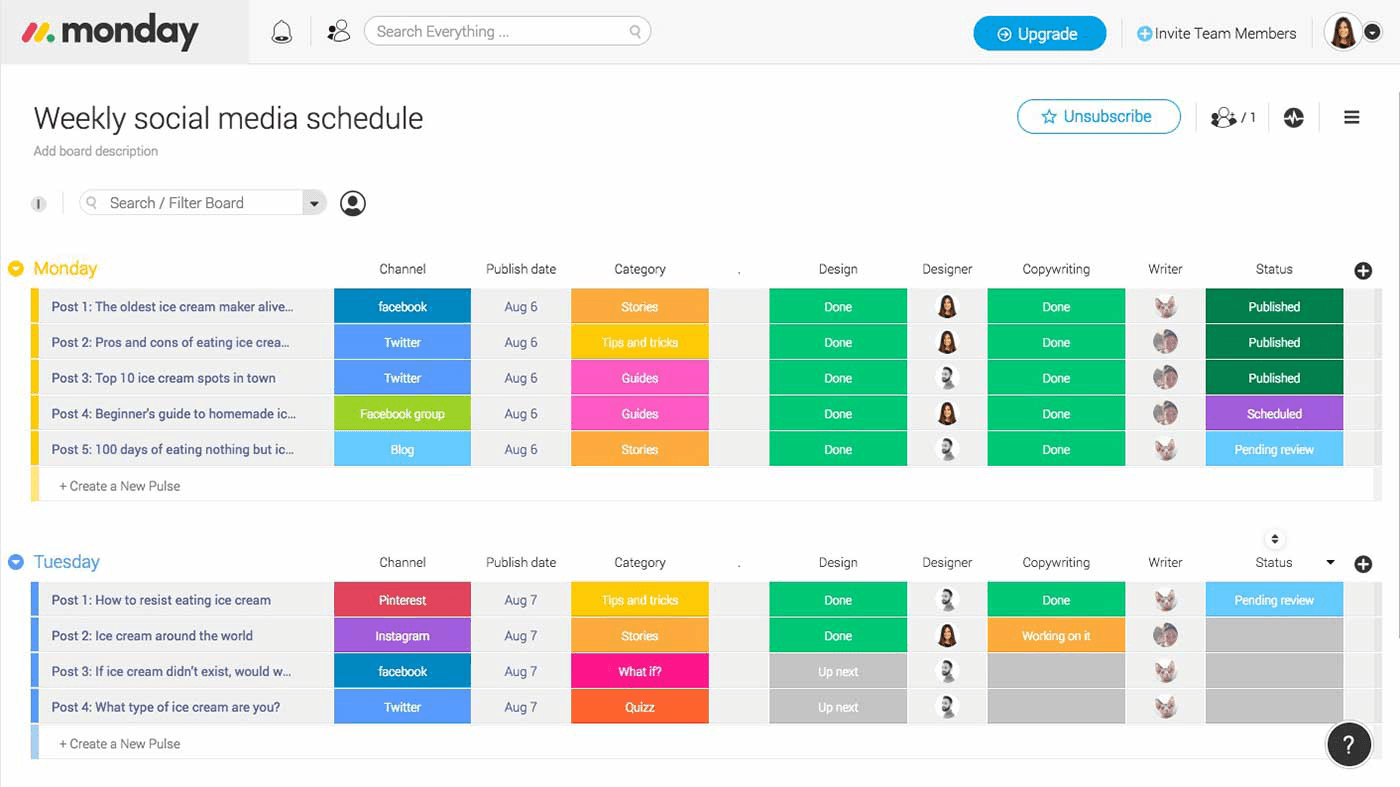
Credit: www.nuclino.com
Final Verdict
Choosing between Notion and Monday can be tough. Both tools offer unique features and benefits. Your decision depends on your specific needs and preferences. Let’s break it down further.
Which Tool Is Better?
Notion is great for personal use and small teams. It’s flexible and customizable. You can create notes, databases, and tasks in one place. Monday, on the other hand, is built for larger teams. It offers robust project management features. It helps in tracking tasks, timelines, and team collaboration.
Factors To Consider
Consider the size of your team. Small teams may benefit more from Notion. It offers simplicity and flexibility. Large teams may find Monday more suitable. It provides advanced project management capabilities. Think about your budget. Notion offers a free plan with limited features. Monday’s pricing starts at a higher point. Assess your technical skills. Notion requires some time to learn and set up. Monday has a more structured approach.
Personal Recommendations
For personal projects or small teams, Notion is a strong choice. Its flexibility and customization are key. For businesses or larger teams, Monday is better. Its advanced features support project management. Try both tools if possible. This way, you can see which one fits your needs best.
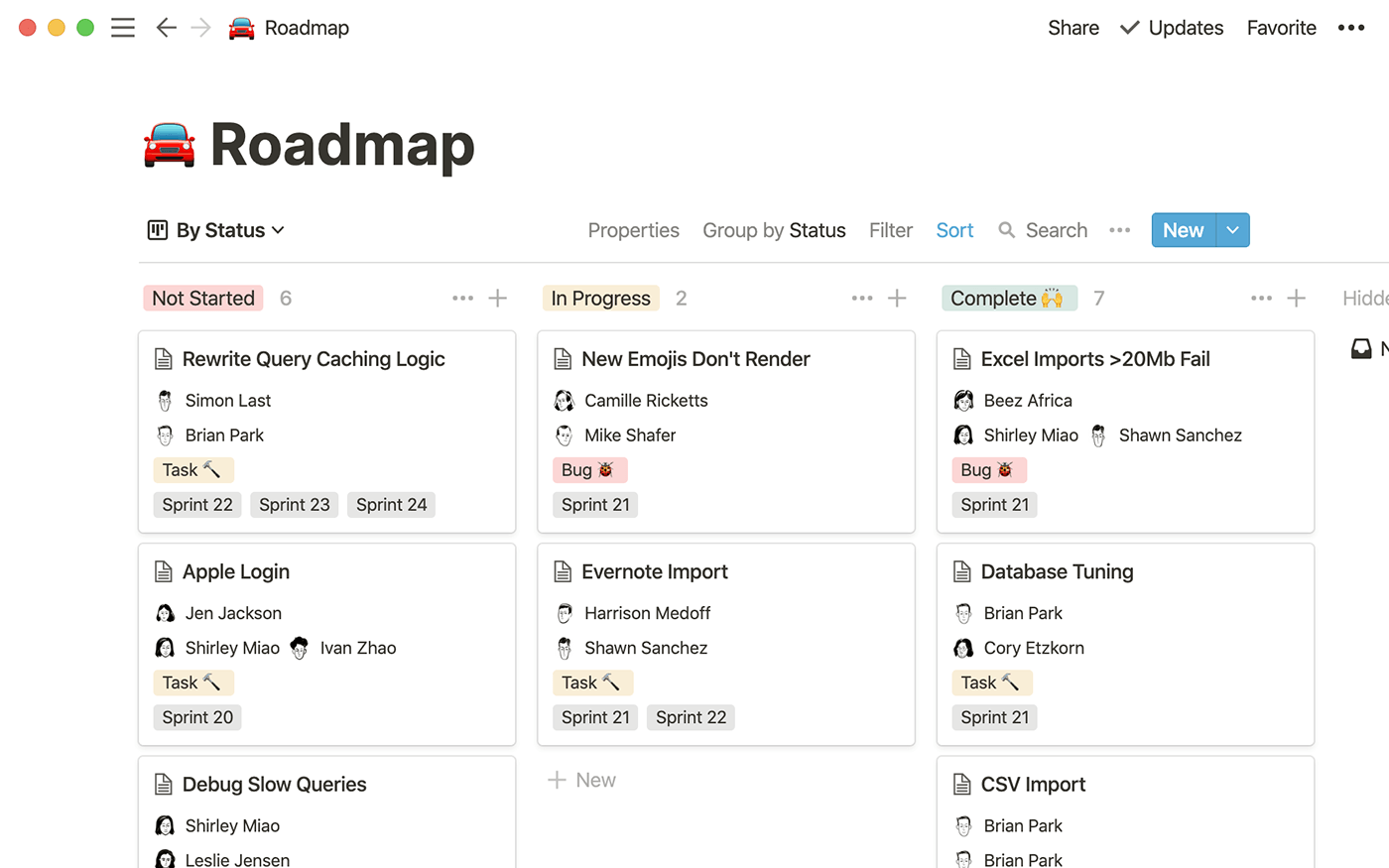
Credit: www.nuclino.com
Frequently Asked Questions
What Are The Main Differences Between Notion And Monday?
Notion is more flexible. It offers customizable templates and note-taking. Monday focuses on task management and project tracking.
Which Platform Is Better For Small Teams?
Notion is ideal for small teams. It provides versatile tools for collaboration and note-sharing. Monday is also good but more structured.
Can Notion And Monday Integrate With Other Tools?
Yes, both integrate with many tools. Notion supports apps like Slack and Google Drive. Monday integrates with Zoom, Microsoft Teams, etc.
Conclusion
Choosing between Notion and Monday depends on your specific needs. Notion offers flexible note-taking and project management. Monday excels in task tracking and team collaboration. Both tools have unique strengths. Evaluate your workflow and team size. Test both platforms to see which fits better.
Remember, the best tool is the one that enhances your productivity. Keep your goals in mind. Make an informed decision. Happy organizing!
