Social media management tools help streamline and automate your online presence. They save time and boost efficiency.
In today’s digital age, managing multiple social media accounts can be overwhelming. With countless platforms and endless content to create, it’s easy to feel swamped. That’s where social media management tools come in. These tools simplify the process, allowing you to schedule posts, track engagement, and analyze performance effortlessly.
Whether you’re a small business owner, a marketer, or a content creator, the right tools can make a significant difference. They help you stay organized, maintain consistency, and engage with your audience effectively. In this blog post, we’ll explore the best social media management tools available, helping you choose the right one for your needs.
Introduction To Social Media Management Tools
Managing social media can be overwhelming. Multiple platforms, constant updates, and interacting with followers. This is where social media management tools come in. They simplify the process and save time. They help maintain a consistent presence. They keep your audience engaged.
What Are Social Media Management Tools?
Social media management tools are software solutions. They help manage multiple social media accounts from one place. They offer features like scheduling posts, tracking performance, and managing interactions. Some tools even suggest the best times to post. They also provide analytics to understand audience behavior. These tools are essential for businesses and influencers.
Importance Of Social Media Management
Social media management is crucial in today’s digital age. It helps maintain a strong online presence. It also ensures consistent and engaging content. This leads to better audience engagement and growth. Efficient management tools save time and reduce stress. They also help in tracking performance and adjusting strategies. In short, they make social media marketing more effective.
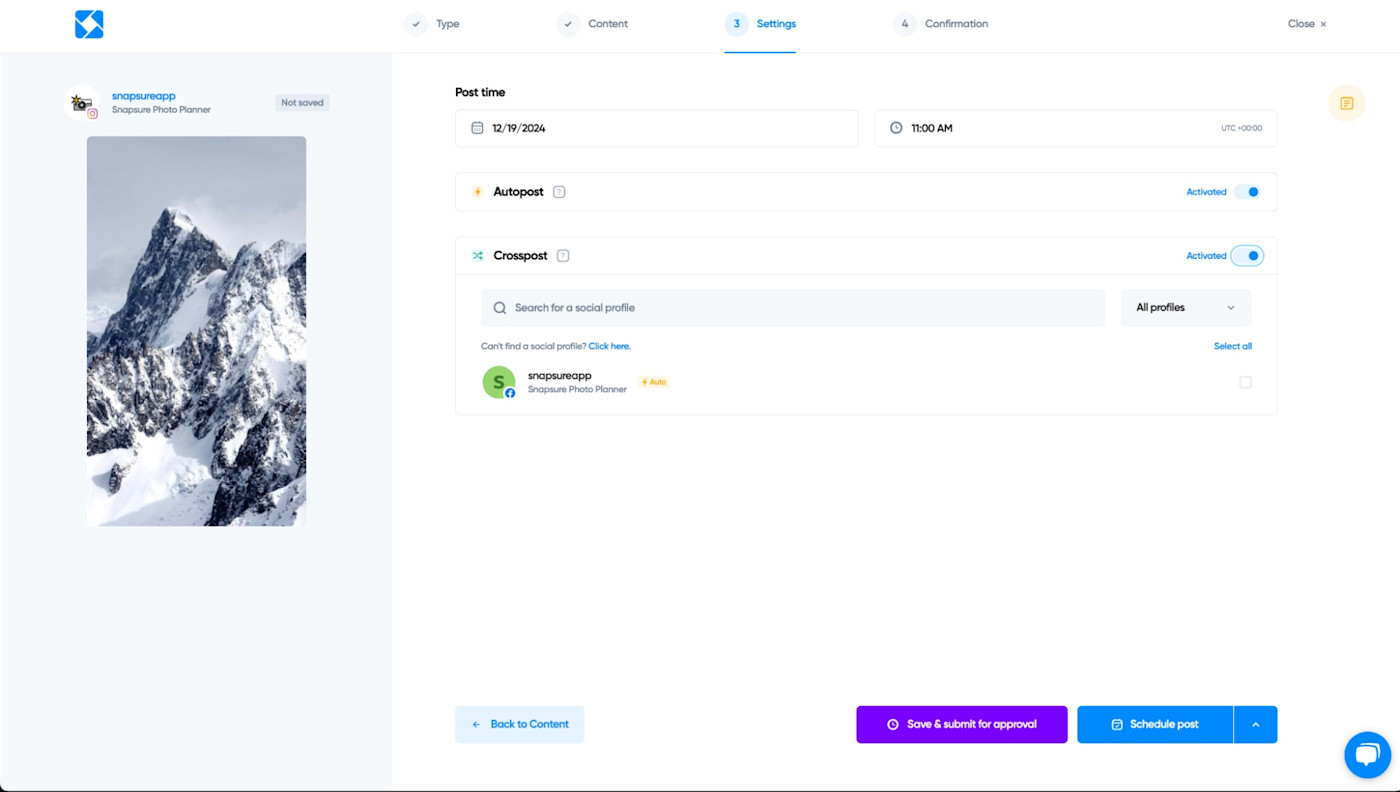
Credit: zapier.com
Key Features To Look For
Choosing the right social media management tool is crucial. It can save time and boost your brand’s presence. Here are key features to consider:
Scheduling And Publishing
Effective tools allow easy scheduling and publishing. You can plan posts ahead of time. This feature ensures your content reaches the audience at the right moment. A good tool offers:
- Bulk scheduling to save time.
- Calendar view to visualize the posting schedule.
- Automated posting across multiple platforms.
Analytics And Reporting
Tracking your performance is essential. Look for tools with strong analytics and reporting capabilities. These tools should provide insights into:
- Engagement rates for each post.
- Audience demographics to understand your followers.
- Performance metrics to measure growth.
Detailed reports help refine your strategy. They guide you on what works and what doesn’t.
Engagement And Monitoring
Engagement drives social media success. Tools that offer engagement and monitoring features are valuable. They help you:
- Track mentions and comments.
- Respond to followers quickly.
- Monitor brand reputation.
Real-time notifications ensure you never miss important interactions. This keeps your audience engaged and satisfied.
Content Curation And Creation
Creating content can be time-consuming. Look for tools that assist with content curation and creation. These features help you:
- Discover trending topics.
- Generate ideas for new posts.
- Create graphics and videos easily.
Some tools also offer a library of templates. These templates make content creation quicker and more professional.
Top Social Media Management Tools
Managing social media can be tough. You need the right tools to help you. Many tools can help you save time and keep track of your posts. Let’s look at some of the best social media management tools.
Hootsuite
Hootsuite is a popular tool. It helps you schedule posts across different platforms. You can also track your performance. Hootsuite has a dashboard that is easy to use. You can see all your posts in one place. This tool also offers analytics.
Buffer
Buffer is another good choice. It helps you plan and share content. You can schedule posts in advance. Buffer has a simple interface. It also offers analytics. You can see which posts work best. You can use Buffer to manage multiple accounts.
Sprout Social
Sprout Social is a powerful tool. It is great for teams. You can schedule, publish, and analyze posts. Sprout Social offers in-depth analytics. It also has a feature for customer engagement. You can respond to messages from the tool.
Later
Later is a visual tool. It is perfect for Instagram. You can plan and schedule posts using a drag-and-drop calendar. Later also offers analytics. You can see how your posts perform. It also has a feature for finding user-generated content.
Zoho Social
Zoho Social is a good tool for businesses. You can manage multiple accounts. It offers scheduling, monitoring, and analytics. Zoho Social also has a feature for team collaboration. You can discuss and plan your posts with your team.

Credit: www.linkedin.com
Hootsuite Overview
Hootsuite is one of the best social media management tools available today. It helps businesses and individuals manage multiple social media accounts in one place. This tool saves time and makes social media management easier. Let’s dive into an overview of Hootsuite’s key features, pros and cons, and pricing.
Key Features
- Social Media Dashboard: Manage all your social media in one place.
- Scheduling: Plan and schedule posts in advance.
- Analytics: Track and measure your social media performance.
- Team Collaboration: Work with your team easily.
- Content Curation: Find and share engaging content.
- App Integrations: Integrate with over 150 apps.
Pros And Cons
| Pros | Cons |
|---|---|
|
|
Pricing
Hootsuite offers different pricing plans to suit various needs.
- Free Plan: Limited to 1 user and 2 social accounts.
- Professional Plan: $19/month, 1 user, 10 social accounts.
- Team Plan: $99/month, 3 users, 20 social accounts.
- Business Plan: $599/month, 5+ users, 35+ social accounts.
Each plan comes with a 30-day free trial. You can choose the plan that best fits your needs and budget.
Buffer Overview
Buffer is a popular social media management tool. It helps businesses and individuals streamline their social media activities. With Buffer, users can schedule posts, analyze performance, and manage all their social accounts in one place. This tool is user-friendly and ideal for those who want to save time and maintain a consistent online presence.
Key Features
- Post Scheduling: Plan and schedule posts for various social networks.
- Analytics: Track the performance of your posts to see what works best.
- Team Collaboration: Invite team members and assign roles to manage content.
- Custom Reports: Create detailed reports to analyze social media impact.
- Content Calendar: Visualize all scheduled posts in a calendar format.
Pros And Cons
| Pros | Cons |
|---|---|
| User-friendly interface | Limited features in the free plan |
| Excellent post scheduling | Advanced analytics requires premium plan |
| Good customer support | Fewer integrations compared to some competitors |
Pricing
Buffer offers different pricing plans to suit various needs:
- Free Plan: Basic features for up to 3 social accounts.
- Essentials Plan: $5/month per social channel with more features.
- Team Plan: $10/month per social channel for collaboration and advanced tools.
- Agency Plan: $100/month for up to 10 social channels, ideal for larger teams.
Sprout Social Overview
Sprout Social is a comprehensive social media management tool. It helps businesses manage their social media presence. It provides analytics, scheduling, and engagement tools. This makes it easier to connect with your audience.
Key Features
- Unified Social Inbox: Manage all messages in one place.
- Scheduling: Plan and publish posts across platforms.
- Analytics: Gain insights into social media performance.
- Social Listening: Monitor brand mentions and industry trends.
- Reporting: Generate detailed reports on social media activities.
Pros And Cons
| Pros | Cons |
|---|---|
| Easy to use interface | High pricing for small businesses |
| Comprehensive analytics | Limited features on lower plans |
| Excellent customer support | Learning curve for advanced features |
Pricing
Sprout Social offers three main pricing plans:
- Standard Plan: $99 per user/month
- Professional Plan: $169 per user/month
- Advanced Plan: $279 per user/month
Each plan offers different features. Choose based on your business needs and budget.
Later Overview
Managing social media can be challenging without the right tools. Later is a popular choice for many businesses. This tool simplifies planning, scheduling, and analyzing social media content. Here’s a closer look at Later.
Key Features
Later offers a visual content calendar. This feature allows you to drag and drop posts to schedule. The calendar view makes it easy to see your planned content. Later also provides a media library. You can store photos and videos in one place. Tagging and searching media is simple.
Another key feature is the auto-publishing tool. You can set posts to publish automatically. This saves time and ensures consistent posting. Later also includes analytics. You can track engagement and performance. This helps improve your social media strategy.
Pros And Cons
Later has many advantages. The visual content calendar is easy to use. It simplifies planning and scheduling. The media library keeps content organized. Auto-publishing saves time. Analytics help track performance.
There are some drawbacks. The free plan has limited features. You may need to upgrade for more options. Some users find the interface a bit slow. Customer support is not available 24/7.
Pricing
Later offers several pricing plans. The free plan allows limited posts per month. It is suitable for small businesses. The Starter plan costs $12.50 per month. It includes more posts and basic analytics. The Growth plan costs $20.83 per month. It offers more features and detailed analytics. The Advanced plan costs $33.33 per month. It includes the most features and priority support. All plans have a 14-day free trial.
Zoho Social Overview
Zoho Social is a powerful tool for managing social media. It helps businesses schedule posts, track performance, and engage with their audience. This platform is known for its user-friendly interface and comprehensive features, making it a popular choice for both small and large businesses.
Key Features
Zoho Social offers a variety of features that can enhance your social media management experience. Here are some of the key features:
- Scheduling and Publishing: Schedule posts across multiple social media platforms. Use the calendar view to manage your content.
- Monitoring: Track brand mentions and keywords. Stay updated with real-time monitoring.
- Analytics: Get detailed reports on post performance, audience engagement, and reach.
- Collaboration: Team members can collaborate effectively. Assign roles and tasks for better workflow.
- Custom Reporting: Create custom reports that suit your specific needs. Use these reports to make informed decisions.
Pros And Cons
Every tool has its strengths and weaknesses. Here is a quick look at the pros and cons of Zoho Social:
| Pros | Cons |
|---|---|
| Easy to use interface | Limited integrations with third-party apps |
| Comprehensive analytics | Occasional lag in real-time updates |
| Excellent customer support | No free plan available |
| Affordable pricing | Mobile app needs improvements |
Pricing
Zoho Social offers a range of pricing plans to suit different needs. Here is a brief overview:
- Standard Plan: $10 per month. Suitable for small businesses.
- Professional Plan: $25 per month. Best for growing businesses.
- Agency Plan: $200 per month. Ideal for marketing agencies.
Each plan comes with a 15-day free trial. No credit card is needed to start the trial.
How To Choose The Right Tool
Choosing the right social media management tool is crucial for your business. The right tool can save time, improve efficiency, and increase your online presence. But with so many options available, how do you make the right choice? Here are some key factors to consider:
Assess Your Needs
First, identify your specific needs. Do you need a tool for scheduling posts, tracking analytics, or engaging with followers? Make a list of your requirements. This will help you find a tool that meets your needs.
- Scheduling: Plan and automate posts.
- Analytics: Measure performance and track metrics.
- Engagement: Interact with your audience in real-time.
Budget Considerations
Next, consider your budget. Social media management tools come in various price ranges. Some offer free plans with basic features. Others require a subscription for advanced tools.
| Tool | Free Plan | Paid Plan |
|---|---|---|
| Buffer | Yes | Starting at $15/month |
| Hootsuite | No | Starting at $19/month |
| Sprout Social | No | Starting at $99/month |
Ease Of Use
Finally, consider how easy the tool is to use. A tool with a user-friendly interface can save time and reduce frustration. Look for tools with simple dashboards and clear instructions. Test out the tool if possible before making a decision.
- Sign up for a free trial.
- Explore the features.
- Check user reviews.
Choosing the right tool can make your social media management much easier and more effective.
Maximizing The Use Of Social Media Tools
Social media management tools are essential for handling multiple social media accounts. They help streamline tasks and enhance productivity. Understanding how to maximize these tools can improve your social media strategy. This section covers best practices, common mistakes to avoid, and tips for success.
Best Practices
Using social media tools effectively requires adherence to certain best practices.
- Schedule posts: Plan and schedule your content in advance. This ensures consistent posting.
- Engage with your audience: Respond to comments and messages promptly. Engaging with your audience builds trust.
- Analyze performance: Use analytics to monitor your posts’ performance. Adjust your strategy based on insights.
- Stay updated: Keep up with social media trends and updates. Adapt your strategy to stay relevant.
Common Mistakes To Avoid
Avoiding common mistakes can save you time and improve your social media management.
- Ignoring analytics: Not analyzing data can lead to missed opportunities. Always review your analytics.
- Overposting: Posting too often can overwhelm your audience. Find a balance.
- Automating everything: Automation is helpful, but don’t rely on it for all tasks. Personal interaction is important.
- Neglecting engagement: Failing to interact with followers can hurt your brand. Always engage with your audience.
Tips For Success
Following these tips can enhance your social media management experience.
| Tip | Description |
|---|---|
| Set clear goals | Define what you want to achieve with your social media strategy. |
| Use visuals | Incorporate images and videos to make your posts more engaging. |
| Monitor competitors | Keep an eye on your competitors’ strategies. Learn from their successes and mistakes. |
| Customize content | Tailor your content for each platform. What works on one may not work on another. |

Credit: zapier.com
Frequently Asked Questions
What Are Social Media Management Tools?
Social media management tools help manage multiple social media accounts from one dashboard. They schedule posts, track analytics, and engage with followers.
Why Use Social Media Management Tools?
Using these tools saves time and ensures consistent posting. They offer analytics to measure performance and improve social media strategies.
Which Social Media Management Tools Are Best?
Some of the best tools include Hootsuite, Buffer, Sprout Social, and Later. They offer comprehensive features for effective social media management.
Are Social Media Management Tools Expensive?
Prices vary. Some tools offer free plans with basic features. Paid plans with advanced features are available for businesses.
Conclusion
Choosing the best social media management tool can make a big difference. These tools save time, boost engagement, and streamline your tasks. Each offers unique features to fit different needs. Try a few to find the best match for you.
Stay consistent, monitor results, and watch your social media presence grow. Remember, the right tool is a step towards better social media management.
