Managing projects and tasks effectively is crucial for any team. Asana is a popular work management platform, but it may not suit everyone.
Finding the right tool can make a big difference in productivity and workflow. Looking for an alternative to Asana? Whether you need better integration, more features, or simply a different interface, there are many options available. Various tools offer unique features that might align better with your team’s needs. From enhanced project tracking to AI-powered automation, exploring alternatives can help you find the perfect fit. Keep reading as we explore some of the top Asana alternatives to help you decide which one might be the best for your team. For more details on Asana, click here.

Credit: www.smarttask.io
Introduction To Asana Alternatives
Asana is a popular work management platform that connects work to company goals and automates workflows using AI. While it offers many features, some users may seek alternatives that better fit their specific needs or preferences.
Why Consider Alternatives To Asana?
Despite Asana’s robust capabilities, there are several reasons why you might explore other options:
- Cost: Asana’s pricing can be high for some small teams or startups.
- Complexity: Some users find Asana’s features overwhelming or hard to navigate.
- Specific Needs: Different tools might offer features more tailored to your specific industry or workflow.
- Integration: Not all tools integrate seamlessly with Asana, requiring a more compatible solution.
- User Preference: Personal or team preferences for user interface and experience.
Overview Of Project Management Tools
There are many project management tools available that can serve as great alternatives to Asana. Here is a brief overview of some popular options:
| Tool | Features | Pricing |
|---|---|---|
| Trello | Kanban boards, drag-and-drop interface, and power-ups | Free basic plan, Paid plans start at $10/user/month |
| Monday.com | Customizable workflows, timeline views, and integrations | Plans start at $8/user/month |
| ClickUp | Task management, time tracking, and goal tracking | Free plan, Paid plans start at $5/user/month |
| Wrike | Real-time collaboration, Gantt charts, and dashboards | Free plan, Paid plans start at $9.80/user/month |
| Jira | Agile project management, issue tracking, and reporting | Plans start at $7/user/month |
Each of these tools offers unique features and advantages. Selecting the right one depends on your team’s specific requirements and preferences.
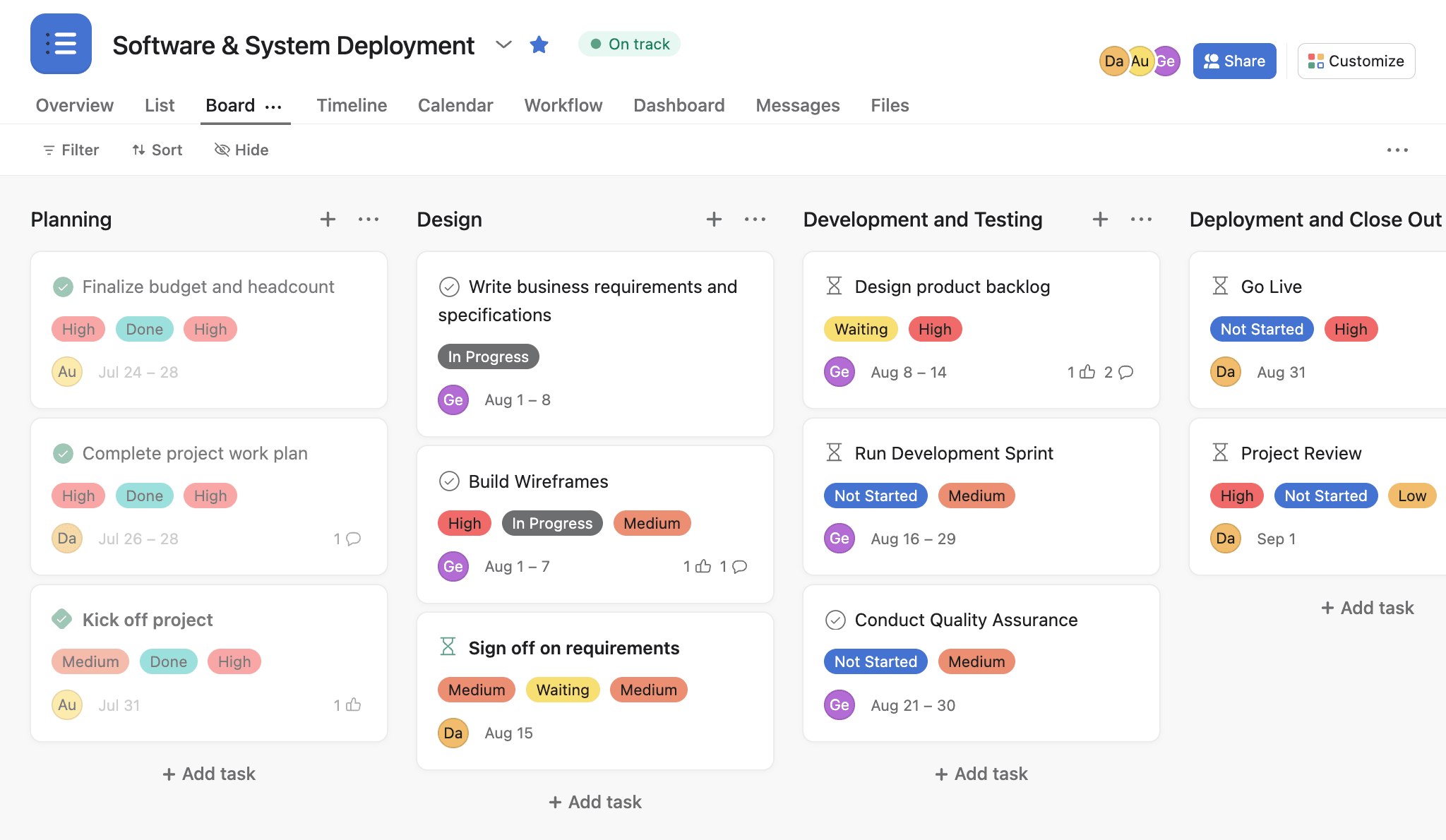
Credit: monday.com
Key Features To Look For In Project Management Tools
When choosing a project management tool, it is crucial to consider key features that enhance productivity and efficiency. Here, we delve into essential aspects that can significantly impact your team’s workflow and collaboration.
Task Management And Assignment
Effective task management is the backbone of any project management tool. Look for features that allow you to create, assign, and track tasks seamlessly. The tool should enable you to set deadlines, prioritize tasks, and monitor progress to ensure timely completion. A well-organized task list helps teams stay focused and manage their workload efficiently.
- Task creation and assignment
- Deadline setting and prioritization
- Progress tracking
Collaboration And Communication
Strong collaboration and communication capabilities are vital for team success. The tool should facilitate real-time communication, allowing team members to discuss tasks, share updates, and provide feedback. Features like comments, mentions, and chat can significantly enhance team interaction and ensure everyone is on the same page.
- Real-time communication
- Commenting and mentioning
- Chat and discussion threads
Project Tracking And Reporting
A robust project management tool must offer comprehensive project tracking and reporting features. These features help you monitor project progress, identify bottlenecks, and make data-driven decisions. Look for tools that provide visual reports, dashboards, and analytics to give you a clear overview of your project’s status.
- Visual reports and dashboards
- Analytics and insights
- Bottleneck identification
Integrations With Other Tools
Integration capabilities can greatly enhance a project management tool’s functionality. Ensure the tool can integrate with other tools you use, such as communication platforms, file storage services, and CRM systems. Seamless integrations help streamline workflows, reduce manual data entry, and improve overall efficiency.
- Communication platforms integration
- File storage services integration
- CRM systems integration
Top Asana Alternatives
Asana is a popular work management platform known for connecting work to company goals and automating workflows with AI. However, there are several other tools that can serve as excellent alternatives to Asana, each offering unique features and benefits. Here are some of the top Asana alternatives to consider:
Trello is a user-friendly tool known for its visual task management capabilities. It uses boards, lists, and cards to help teams organize tasks and projects.
- Simple drag-and-drop interface
- Customizable boards and lists
- Integrations with various tools
Trello’s visual approach makes it easy to see the status of tasks at a glance, making it an excellent choice for teams that prefer a more visual method of project management.
Monday.com offers highly customizable workflows that can be tailored to fit any team’s needs. It is known for its flexibility and ease of use.
- Customizable templates
- Visual progress tracking
- Collaboration and communication tools
Monday.com allows teams to create workflows that match their unique processes, making it a versatile tool for various industries and project types.
ClickUp is an all-in-one project management tool that aims to replace multiple apps with one platform.
- Task management, docs, goals, and time tracking
- Customizable views (List, Board, Calendar, etc.)
- Integrations with popular tools
ClickUp’s extensive features and customization options make it a powerful tool for teams looking to manage all aspects of their work in one place.
Wrike is known for its robust project planning capabilities, making it a great choice for teams that need comprehensive planning and tracking tools.
- Gantt charts and timelines
- Advanced reporting and analytics
- Resource management
Wrike’s powerful planning tools help teams stay on track and ensure that projects are completed on time and within budget.
Smartsheet offers a spreadsheet-like interface that combines the familiarity of spreadsheets with advanced project management features.
- Grid, Gantt, Card, and Calendar views
- Automated workflows
- Collaboration and sharing tools
Smartsheet’s interface makes it easy for users who are comfortable with spreadsheets to transition to a more powerful project management tool.
Basecamp is designed for simple team collaboration, offering a straightforward way to manage projects and communicate with team members.
- Message boards and to-do lists
- File sharing and document storage
- Real-time group chat (Campfire)
Basecamp’s simplicity and ease of use make it a great choice for teams that need a basic yet effective collaboration tool.
Jira is a leading tool for advanced agile tools for software development, offering features tailored for development teams.
- Scrum and Kanban boards
- Agile reporting and metrics
- Customizable workflows
Jira’s specialized features make it an excellent choice for software development teams that need robust agile project management tools.
Trello: Visual Task Management
Trello is a visual task management tool that makes organizing projects fun and simple. It uses boards, lists, and cards to help teams work efficiently and stay on track. Trello’s visual approach makes it easy to see what needs to be done at a glance.
Features And Benefits
Trello offers a range of features that make it a strong alternative to Asana. Here are some key features:
- Boards, Lists, and Cards: Organize projects with a clear visual structure.
- Drag-and-Drop Interface: Easily move tasks between lists.
- Checklists: Break down tasks into smaller steps.
- Due Dates: Set deadlines and reminders to keep tasks on track.
- Attachments: Add files, images, and links to cards for quick access.
- Integrations: Connect with apps like Slack, Google Drive, and more.
Benefits of using Trello:
- Visual Clarity: The visual layout helps teams see progress and priorities.
- Flexibility: Suitable for various types of projects and workflows.
- Collaboration: Easy for team members to collaborate and communicate.
- Accessibility: Available on web and mobile, making it easy to use anywhere.
Pros And Cons
| Pros | Cons |
|---|---|
| Easy to use with a simple interface | Limited advanced features for large teams |
| Highly visual and intuitive | Free version has limited functionality |
| Flexible and customizable | Can get cluttered with many cards |
| Strong integration options | May not suit complex project management needs |
Ideal User Scenarios
Trello is ideal for small to medium-sized teams looking for a visual and straightforward task management tool. It is perfect for:
- Creative Projects: Designers, writers, and artists can organize and track their work visually.
- Marketing Teams: Plan campaigns, track content production, and manage social media calendars.
- Product Development: Use Trello to manage product roadmaps, feature requests, and bug tracking.
- Event Planning: Coordinate logistics, schedules, and tasks for events and meetings.
- Personal To-Do Lists: Individuals can use Trello to keep track of personal tasks and goals.
For teams seeking a simple, visual way to manage tasks, Trello provides a flexible and user-friendly solution.
Monday.com: Customizable Workflows
Monday.com offers a versatile platform for managing workflows with a high degree of customization. This tool allows teams to create personalized workflows that fit their specific needs, enhancing collaboration and productivity.
Features And Benefits
Monday.com stands out with its robust features and distinct benefits:
- Customizable Workflows: Tailor workflows to match your team’s processes.
- Visual Project Management: Use boards, timelines, and calendars for visual tracking.
- Automation: Automate repetitive tasks to save time.
- Collaboration Tools: Facilitate team collaboration with communication tools.
- Integrations: Seamlessly connect with other tools you use daily.
These features allow teams to streamline their work processes and enhance overall efficiency.
Pros And Cons
| Pros | Cons |
|---|---|
| Highly customizable workflows | Can be overwhelming for new users |
| Visual project management tools | Higher cost for advanced features |
| Strong automation capabilities | Limited offline functionality |
| Wide range of integrations | Occasional performance issues |
Ideal User Scenarios
Monday.com is suitable for various user scenarios:
- Project Managers: Manage projects with visual tools and automation.
- Marketing Teams: Plan campaigns and track progress efficiently.
- Development Teams: Coordinate development tasks and sprints.
- HR Departments: Organize recruitment processes and onboarding.
- Small Businesses: Customize workflows without needing extensive IT support.
Monday.com offers the flexibility and tools needed to support diverse workflows across different teams and industries.

Credit: www.manyrequests.com
Clickup: All-in-one Project Management
ClickUp is a versatile project management tool that offers an all-in-one solution for teams. It caters to various project needs, making it a strong alternative to Asana. ClickUp provides a wide range of features to streamline workflows, enhance productivity, and ensure project success.
Features And Benefits
- Task Management: Create, assign, and track tasks with ease.
- Time Tracking: Monitor time spent on tasks to improve efficiency.
- Customizable Views: Choose from List, Board, Calendar, Gantt, and more.
- Collaboration Tools: Chat, comment, and share files within tasks.
- Integrations: Connect with over 1,000 tools like Slack, Google Drive, and Trello.
- Templates: Use pre-built templates for various project types.
- Reporting: Generate detailed reports to track progress and performance.
Pros And Cons
| Pros | Cons |
|---|---|
| Highly customizable interface | Steep learning curve for new users |
| Wide range of features | Can be overwhelming for small teams |
| Excellent integration capabilities | Occasional performance issues with large data sets |
| Strong community support | Some features require higher-tier plans |
Ideal User Scenarios
- Large Teams: Teams that need extensive collaboration and project tracking.
- Project Managers: Managers who require detailed reporting and time tracking.
- Remote Teams: Remote teams needing robust communication and task management.
- Growing Businesses: Businesses looking for scalable project management solutions.
- Agile Teams: Teams that follow agile methodologies and need customizable workflows.
Wrike: Robust Project Planning
Wrike offers robust project planning features that cater to various industries. It’s a powerful tool for managing projects, tracking progress, and enhancing team collaboration. Let’s explore its core features and benefits, pros and cons, and ideal user scenarios.
Features And Benefits
Wrike comes with a suite of features designed to streamline project management:
- Customizable Dashboards: Tailor dashboards to track important metrics and KPIs.
- Gantt Charts: Visualize project timelines and dependencies with ease.
- Time Tracking: Keep track of time spent on tasks for better project management.
- Collaborative Editing: Work on documents together in real-time.
- Task Automation: Automate repetitive tasks to save time and reduce errors.
These features bring several benefits to users:
- Improved Productivity: Automation and time tracking help teams focus on critical tasks.
- Enhanced Collaboration: Real-time editing and communication tools facilitate teamwork.
- Better Visibility: Customizable dashboards and Gantt charts provide clear project insights.
Pros And Cons
Like any tool, Wrike has its strengths and areas for improvement:
| Pros | Cons |
|---|---|
| Robust features for project planning | Can be complex for beginners |
| Highly customizable dashboards | Higher pricing compared to some competitors |
| Excellent collaboration tools | Steep learning curve for advanced features |
Ideal User Scenarios
Wrike is suitable for various user scenarios:
- Marketing Teams: Plan and track marketing campaigns with ease.
- Project Managers: Manage complex projects with detailed timelines and task assignments.
- Remote Teams: Collaborate effectively with team members across different locations.
- Consulting Firms: Keep track of client projects and billable hours accurately.
Overall, Wrike is an excellent alternative for those seeking a comprehensive project management solution. Its robust features and customizable options make it a strong contender in the market.
Smartsheet: Spreadsheet-like Interface
Smartsheet offers a robust alternative to Asana, especially for users who prefer a spreadsheet-like interface. Its structure is familiar to those comfortable with Excel or Google Sheets, making it an excellent choice for project management with a tabular view.
Features And Benefits
Smartsheet combines the simplicity of spreadsheets with powerful project management tools. Here are some key features and benefits:
- Customizable Sheets: Create and customize sheets for various projects and tasks.
- Automated Workflows: Automate repetitive tasks to save time and reduce errors.
- Real-Time Collaboration: Collaborate with team members in real-time, ensuring everyone is on the same page.
- Gantt Charts and Dashboards: Visualize project timelines and track progress with Gantt charts and customizable dashboards.
- Integration Capabilities: Integrate with numerous tools like Slack, Jira, and Google Workspace.
Pros And Cons
| Pros | Cons |
|---|---|
| Familiar spreadsheet interface | Can be overwhelming for new users |
| Strong automation features | Higher cost for premium features |
| Real-time collaboration | Limited offline access |
| Extensive integration options | Steeper learning curve |
Ideal User Scenarios
Smartsheet is ideal for:
- Project Managers: Those who need to track complex projects with multiple timelines.
- Teams: Collaborating on tasks and projects in real-time.
- Businesses: That require detailed reporting and data visualization.
- Organizations: Needing strong integration with other tools and services.
Smartsheet is perfect for users who need a powerful, spreadsheet-based project management tool with robust features and integrations.
Basecamp: Simple Team Collaboration
Basecamp offers a simple way for teams to collaborate. It’s a great alternative to Asana for project management. Team communication and task tracking are easy with Basecamp’s user-friendly tools.
Basecamp is a popular project management tool known for its simplicity and ease of use. It focuses on team collaboration, making it a great alternative to Asana for teams looking for straightforward solutions.Features And Benefits
Basecamp offers a range of features designed to enhance team collaboration and productivity. Here are some key features and benefits:- To-Do Lists: Create and assign tasks to team members, ensuring everyone knows what needs to be done.
- Message Boards: Centralize all team communication in one place, making it easy to track discussions.
- Schedules: Keep track of deadlines and important dates with shared calendars.
- File Storage: Store and share files securely within the platform.
- Check-In Questions: Regularly check in with your team to gather updates and feedback.
- Improved team communication and collaboration.
- Easy to use with a minimal learning curve.
- Centralized information, reducing the need for multiple tools.
Pros And Cons
| Pros | Cons |
|---|---|
| Simple and intuitive interface. | Limited advanced features compared to Asana. |
| All-in-one collaboration tool. | No built-in time tracking. |
| Flat pricing structure. | Fewer integrations than Asana. |
Ideal User Scenarios
Basecamp is suitable for a variety of user scenarios, including:- Small Teams: Ideal for small teams needing a simple and effective collaboration tool.
- Project-Based Work: Great for managing project-based work with clear deadlines and tasks.
- Remote Teams: Perfect for remote teams needing a centralized communication platform.
Jira: Advanced Agile Tools For Software Development
Jira is a robust project management tool designed specifically for software development teams. It offers advanced agile tools to facilitate efficient project planning, tracking, and releasing. Jira helps teams to stay organized, streamline workflows, and deliver high-quality software on time.
Features And Benefits
Jira comes packed with features aimed at enhancing productivity and efficiency for software development teams.
- Customizable Workflows: Create workflows that suit your team’s processes and project requirements.
- Agile Reporting: Get insights with real-time reports and agile boards.
- Integration Capabilities: Connect with tools like Bitbucket, GitHub, and more for seamless development.
- Advanced Roadmaps: Plan and track progress across multiple projects with advanced roadmaps.
- Robust Permissions: Control access and permissions to ensure data security and integrity.
Jira also offers various benefits, including:
- Improved Collaboration: Teams can collaborate in real-time, ensuring everyone is on the same page.
- Enhanced Visibility: Track project progress and identify bottlenecks with ease.
- Scalable: Suitable for small teams to large enterprises.
Pros And Cons
| Pros | Cons |
|---|---|
| Highly customizable workflows. | Steep learning curve for new users. |
| Comprehensive agile reporting tools. | Can be expensive for small teams. |
| Strong integration capabilities. | Complex setup and configuration. |
Ideal User Scenarios
- Agile Software Development Teams: Jira is perfect for teams using agile methodologies like Scrum or Kanban.
- Project Managers: They can benefit from its advanced reporting and project tracking features.
- Large Enterprises: With its scalability and robust permission controls, Jira is suitable for large organizations.
- DevOps Teams: Integration with CI/CD tools makes it ideal for DevOps practices.
Jira is a powerful tool for managing software development projects, offering advanced features to streamline workflows and enhance team productivity.
Pricing And Affordability Breakdown
Choosing the right work management tool often depends on pricing and affordability. Let’s explore the pricing plans and value for money offered by Asana alternatives.
Comparing Pricing Plans
| Tool | Free Plan | Basic Plan | Pro Plan | Enterprise Plan |
|---|---|---|---|---|
| Asana | Yes | $10.99/month | $24.99/month | Custom Pricing |
| Monday.com | Yes | $8/month | $16/month | Custom Pricing |
| ClickUp | Yes | $5/month | $9/month | Custom Pricing |
| Trello | Yes | $5/month | $10/month | Custom Pricing |
| Wrike | Yes | $9.80/month | $24.80/month | Custom Pricing |
Each of these tools offers a variety of plans to suit different needs. Asana’s plans range from free to custom pricing for enterprises, similar to other popular alternatives like Monday.com, ClickUp, Trello, and Wrike.
Value For Money
Determining the value for money involves assessing features, usability, and support. Here’s a brief overview:
- Asana: Offers robust features like AI-powered workflows, real-time progress tracking, and 300+ integrations. Best for teams needing advanced automation and security.
- Monday.com: Known for its user-friendly interface and customizable workflows. Good for businesses needing flexibility and ease of use.
- ClickUp: Provides a comprehensive suite of tools at a lower price point. Ideal for budget-conscious teams wanting all-in-one solutions.
- Trello: Simple, visual task management with easy-to-use boards. Suitable for smaller teams or individuals.
- Wrike: Offers in-depth project management features and integrations. Best for larger teams needing detailed project oversight.
Each tool brings unique advantages. Asana offers advanced features and security, making it valuable for larger teams. For smaller teams or individuals, Trello provides simplicity and affordability.
Choosing the right alternative depends on your team’s size, budget, and specific needs. Compare these options to find the best fit for your organization.
Frequently Asked Questions
What Are The Best Asana Alternatives?
Some of the best Asana alternatives include Trello, Monday. com, ClickUp, Wrike, and Smartsheet. These tools offer similar project management features. They can help you manage tasks, collaborate with your team, and track progress efficiently.
Why Choose Trello Over Asana?
Trello is user-friendly and visually appealing with its board-and-card system. It’s great for small teams and simple projects. Trello offers flexibility and ease of use, making it a popular choice for many.
Is Monday.com Better Than Asana?
Monday. com offers more customization options and a visually rich interface. It’s ideal for larger teams and complex projects. This platform provides various templates and automation features to enhance productivity.
How Does Clickup Compare To Asana?
ClickUp provides a wide range of features and integrations. It’s highly customizable and supports different project views. ClickUp is cost-effective and suitable for diverse project management needs.
Conclusion
Exploring Asana alternatives can help you find the best fit for your team. Each tool offers unique features to enhance productivity and collaboration. Test a few options to see which one aligns with your needs. Remember, the right choice can streamline your workflows and boost efficiency. Learn more about Asana and its benefits by visiting their official page. Discover how connecting work to goals and automating workflows can transform your team’s performance.
