Managing projects can be tough. The right tools make it easier.
In today’s fast-paced world, efficient project management is crucial for success. Whether you’re handling a small team or a large organization, keeping tasks on track is key. Project management tools help you plan, organize, and execute projects smoothly. They streamline workflows, improve communication, and boost productivity.
From task assignments to deadline tracking, these tools cover it all. They cater to different needs, offering features for collaboration, time management, and resource allocation. In this blog post, we’ll explore the best project management tools available. Discover which ones can help you achieve your goals and keep your projects on course. Let’s dive in and find the perfect tool for your needs!
Introduction To Project Management Tools
Project management tools are essential for keeping projects on track. They help teams stay organized and meet deadlines. These tools can manage tasks, resources, and timelines.
Using the right tools can improve efficiency and collaboration. In this section, we will explore the importance of these tools and their evolution over time.
Importance Of Tools
Project management tools offer several key benefits. They help in planning, tracking, and completing tasks.
- Efficiency: Tools automate repetitive tasks.
- Collaboration: Team members can work together easily.
- Transparency: Everyone knows the project’s status.
- Resource Management: Allocate resources wisely.
- Deadline Management: Meet deadlines without stress.
These benefits make project management tools vital for any team. They ensure that projects run smoothly and efficiently.
Evolution Of Project Management
Project management has evolved significantly over the years. Earlier, people used basic tools like pen and paper. But now, digital tools have taken over.
- Traditional Methods: Pen and paper, spreadsheets.
- Software Solutions: Desktop applications like Microsoft Project.
- Cloud-Based Tools: Online tools like Asana, Trello.
- Integrated Systems: Comprehensive suites like Jira, Monday.com.
Modern tools offer many features. They include time tracking, file sharing, and communication. These features make managing projects easier and more effective.
Understanding the evolution of these tools helps in choosing the best one for your needs. The right tool can make a significant difference in project success.
Key Features To Look For
Choosing the right project management tool can be challenging. It is essential to understand the features that will benefit your team. Efficiency and collaboration are key. Below are some important features to consider.
Task Management
Effective task management is crucial. The tool must help you create, assign, and track tasks. Look for the following features:
- Task assignment: Assign tasks to team members easily.
- Due dates: Set and track deadlines.
- Prioritization: Mark tasks as high or low priority.
- Checklists: Break tasks into smaller steps.
- Status updates: Update task status in real time.
These features ensure tasks are organized and trackable.
Collaboration Capabilities
Collaboration is the heart of any project. Your tool must enhance team communication and cooperation. Consider these features:
- Real-time chat: Communicate instantly with team members.
- File sharing: Share documents and files easily.
- Comments: Add comments on tasks and projects.
- Notifications: Get alerts for updates and changes.
- Integration: Integrate with other tools your team uses.
These features promote seamless teamwork and keep everyone on the same page.
Top Project Management Tools
Managing projects effectively is crucial for any business. The right tools can make a big difference. Here, we explore the Top Project Management Tools to streamline your workflow.
Overview Of Leading Tools
Several project management tools stand out in the market. They offer unique features to help you manage projects efficiently.
- Asana: Known for its user-friendly interface and task tracking.
- Trello: Famous for its visual boards and easy collaboration.
- Monday.com: Offers customizable workflows and integrations.
- Jira: Popular among software development teams for its issue tracking.
- Basecamp: Focuses on simplicity and team communication.
Comparative Analysis
To help you choose, we compare these tools based on key features.
| Tool | Best For | Key Features | Price |
|---|---|---|---|
| Asana | Task Management | Task tracking, project timelines, team collaboration | Free & Paid plans |
| Trello | Visual Planning | Kanban boards, drag-and-drop interface | Free & Paid plans |
| Monday.com | Custom Workflows | Templates, automation, integrations | Paid plans |
| Jira | Software Development | Issue tracking, agile boards | Free & Paid plans |
| Basecamp | Team Communication | Message boards, to-do lists, schedules | Paid plans |
Choosing the right tool depends on your team’s needs. Assess these features to find the best fit.
Tool 1: Trello
Trello is a popular project management tool. It uses cards and boards to organize tasks. It is user-friendly and visually appealing. Trello can help teams manage projects, big or small.
Key Features
- Boards and Cards: Organize tasks visually on boards.
- Checklists: Break tasks into smaller steps.
- Labels and Tags: Categorize tasks for easy filtering.
- Due Dates: Set deadlines to ensure timely completion.
- Attachments: Add files and images to cards.
- Integrations: Connect with other tools like Slack, Google Drive, and more.
- Mobile App: Manage tasks on the go.
Pros And Cons
| Pros | Cons |
|---|---|
|
|
Tool 2: Asana
Asana is a popular project management tool used by teams worldwide. It helps organize tasks, projects, and deadlines. With its intuitive interface, teams can collaborate easily and track progress effectively.
Key Features
- Task Management: Create, assign, and track tasks.
- Project Timelines: Visualize project timelines with Gantt charts.
- Team Collaboration: Share files, comment, and update tasks in real-time.
- Customizable Workflows: Adapt workflows to suit your project’s needs.
- Integration: Integrate with other tools like Slack, Google Drive, and more.
- Reporting: Generate reports to track progress and productivity.
Pros And Cons
| Pros | Cons |
|---|---|
|
|
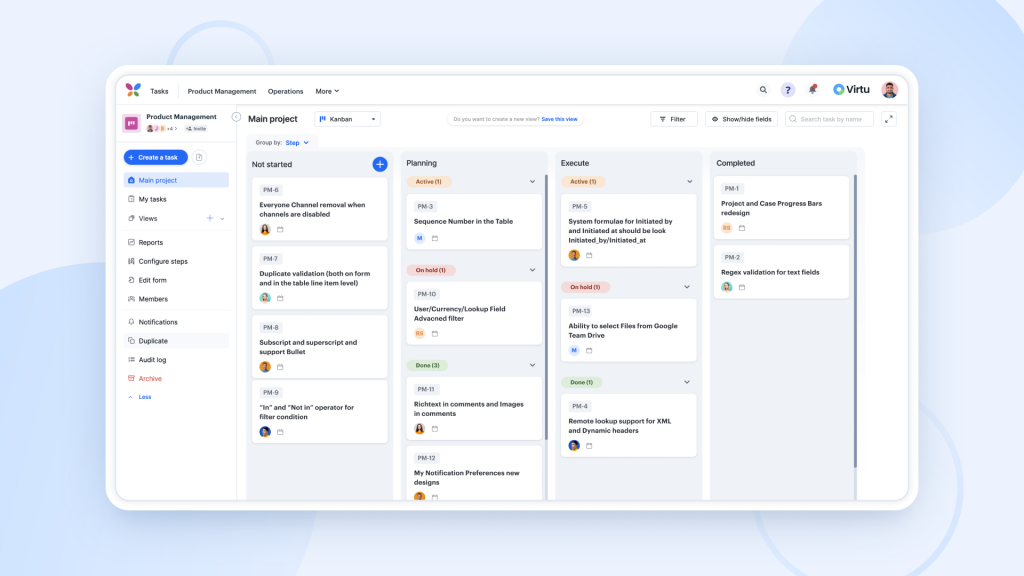
Credit: kissflow.com
Tool 3: Monday.com
Monday.com is a versatile project management tool. It offers a visual way to manage tasks. It helps teams collaborate and track work progress effectively.
Key Features
- Customizable Workflows: Tailor workflows to fit your team’s needs.
- Visual Project Tracking: Track projects with easy-to-read visuals.
- Integrations: Connect with other tools like Slack, Google Drive, and more.
- Time Tracking: Monitor time spent on tasks and projects.
- Automations: Automate repetitive tasks to save time.
Pros And Cons
| Pros | Cons |
|---|---|
| Easy to use and intuitive interface | Can be expensive for small teams |
| Highly customizable workflows | Learning curve for advanced features |
| Strong integration with other tools | Limited offline access |
| Excellent customer support | Some features only available in higher plans |
Tool 4: Jira
Jira is a popular project management tool known for its robust features. It is widely used by teams to manage tasks, track progress, and collaborate effectively. With Jira, project managers can ensure that every project is on track and delivered on time. Let’s dive into its key features and explore the pros and cons.
Key Features
- Customizable Workflows: Adapt workflows to fit your team’s processes.
- Agile Project Management: Support for Scrum, Kanban, and other agile methodologies.
- Reporting and Analytics: Generate detailed reports to track progress and performance.
- Integration: Seamlessly integrates with other tools like Confluence, Bitbucket, and Slack.
- Issue Tracking: Track bugs, tasks, and other issues efficiently.
Pros And Cons
| Pros | Cons |
|---|---|
|
|
Jira stands out with its powerful features and flexibility. It is an excellent choice for teams looking to streamline their project management processes and deliver projects efficiently.
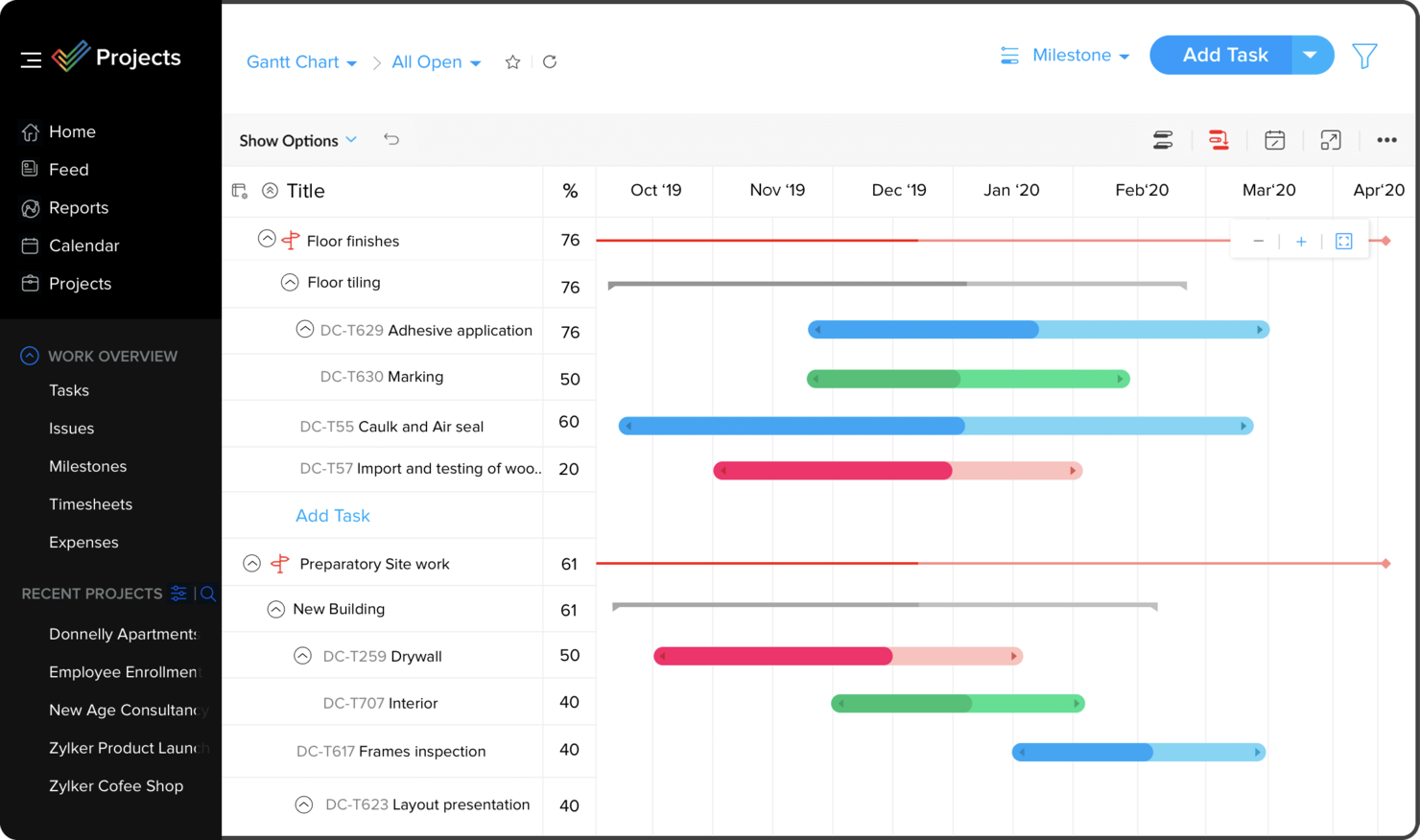
Credit: thedigitalprojectmanager.com
Choosing The Right Tool
Choosing the right project management tool can transform your workflow. It ensures your team stays organized and meets deadlines. But with so many options available, how do you select the best one for your needs? Here are some key aspects to consider.
Assessing Your Needs
Begin by understanding what your team needs. Different projects require different features.
- Task Management: Do you need to assign and track tasks?
- Collaboration: Is team communication and file sharing important?
- Integration: Does it need to work with other tools?
- Customization: Can you tailor it to your project’s specific needs?
Evaluate your current workflow. Identify gaps and areas for improvement. This will help you choose a tool that fits your requirements perfectly.
Scalability And Budget
Consider the scalability of the tool. Can it grow with your team and projects? A good tool should accommodate increasing tasks and users without performance issues.
| Tool | Free Version | Paid Version |
|---|---|---|
| Tool A | Basic Features | Advanced Features |
| Tool B | Limited Users | Unlimited Users |
Budget is another critical factor. Some tools offer free versions with basic features. Paid versions provide advanced capabilities. Compare the cost against the benefits it brings to your team.
Remember, the right tool should streamline processes, not add to the complexity. Make a well-informed decision to enhance your project management efficiency.
Implementing Your Chosen Tool
Choosing the best project management tool is only the first step. Implementing it effectively ensures your team uses it to its full potential. This section focuses on how to onboard team members and the best practices for adoption.
Onboarding Team Members
Onboarding is critical to ensure everyone understands the new tool. Begin with a detailed introduction session. Explain the tool’s features and benefits. Make sure to cover how it fits into your team’s workflow.
Utilize the following steps to make onboarding smooth:
- Create a detailed onboarding plan.
- Organize training sessions and provide documentation.
- Assign a team lead for initial support.
- Encourage team members to ask questions.
- Follow up regularly to address issues.
Training sessions can be in-person or virtual. Use screen-sharing tools to make it interactive. Provide step-by-step guides and video tutorials. These resources can help team members learn at their own pace.
Best Practices For Adoption
Adopting a new tool requires some best practices to maximize its effectiveness. Follow these tips to ensure a smooth transition:
- Start with a pilot group: Test the tool with a small group first. This helps identify potential issues.
- Communicate clearly: Keep everyone informed about the changes. Explain the benefits and how it will improve their work.
- Set clear goals: Define what you want to achieve with the new tool. This can include better time management, improved collaboration, or higher project success rates.
- Encourage feedback: Regularly ask for feedback from your team. This helps improve the implementation process.
- Monitor progress: Keep track of how the team is using the tool. Make adjustments as needed to ensure everyone is on the same page.
Implementing a new project management tool can be challenging. But with proper onboarding and best practices, you can make the transition smooth and beneficial for your team.
Frequently Asked Questions
What Are Project Management Tools?
Project management tools help teams plan, execute, and track projects efficiently. They streamline workflows, improve collaboration, and ensure timely delivery.
Why Use Project Management Tools?
Project management tools enhance team productivity, coordination, and communication. They help manage tasks, deadlines, resources, and provide real-time project updates.
Which Are The Top Project Management Tools?
Top project management tools include Trello, Asana, Monday. com, Jira, and Basecamp. These tools offer various features to manage projects effectively.
How Do Project Management Tools Improve Productivity?
Project management tools improve productivity by organizing tasks, assigning responsibilities, setting deadlines, and providing progress tracking. They reduce manual work and errors.
Conclusion
Choosing the best project management tool can boost your team’s productivity. Each tool has unique features to fit different needs. Assess your team’s requirements before deciding. Test a few options to see what works best. A good tool can streamline tasks and improve collaboration.
Remember, the right choice can make a big difference. Happy managing!
