Monday.com is a popular project management tool. Yet, it may not fit everyone’s needs.
Exploring alternatives can help find a better match. Many businesses seek tools that offer specific features or better pricing. Understanding these alternatives is key. Some tools provide unique capabilities that Monday. com lacks. Others offer a simpler interface or cost-effective solutions.
Finding the right project management tool can boost productivity and streamline workflows. In this post, we’ll explore various Monday. com alternatives. Each option has distinct features and benefits. This guide aims to help you choose the best tool for your needs. Keep reading to discover the top choices available.
Asana
Asana is a popular project management tool that offers a versatile platform for teams. It helps to organize, track, and manage their work. Many consider it a strong alternative to Monday.com due to its robust features.
Key Features
Asana stands out with its comprehensive set of features designed for efficiency and collaboration.
- Task Management: Create, assign, and track tasks easily.
- Project Templates: Use pre-made templates for common project types.
- Custom Fields: Tailor tasks with custom fields to fit your workflow.
- Timeline View: Visualize project plans with Gantt charts.
- Integrations: Connect with other tools like Slack, Google Drive, and more.
Pros And Cons
| Pros | Cons |
|---|---|
| Easy to use with a clean interface. | Advanced features may require a learning curve. |
| Wide range of integrations with other apps. | Limited customization in the free version. |
| Strong collaboration tools for team communication. | Mobile app can be less intuitive than the web version. |
| Effective task and project tracking capabilities. | Reporting features can be limited for complex needs. |
Read the comparison between Asana and Monday.com.
Trello
Trello is a popular project management tool. It is known for its simplicity and flexibility. Many businesses and individuals use Trello to organize tasks and projects. It is a great alternative to Monday.com.
Key Features
- Boards, Lists, and Cards: Trello uses a visual system of boards, lists, and cards. This helps you to easily manage tasks.
- Drag and Drop: You can easily move tasks using the drag and drop feature.
- Labels and Due Dates: Use labels and due dates to prioritize tasks.
- Integrations: Trello integrates with many other tools like Slack, Google Drive, and Jira.
- Checklists: Break down tasks into smaller steps with checklists.
- Attachments: Attach files from your computer or cloud storage.
- Team Collaboration: Invite team members to boards and assign tasks.
- Mobile App: Manage your tasks on the go with the Trello mobile app.
Pros And Cons
| Pros | Cons |
|---|---|
| Easy to use and intuitive interface | Limited features in the free version |
| Highly visual and flexible | Can become cluttered with many tasks |
| Great for small teams and simple projects | Not ideal for complex project management |
| Strong integration with other tools | Limited reporting and analytics |
| Available on multiple platforms | May require third-party add-ons for advanced features |
Read the comparison between Trello and Monday.com.
Wrike
Wrike is a versatile project management tool. It offers robust features for teams of all sizes. Many people see it as a strong alternative to Monday.com. Whether you are managing a small team or a large enterprise, Wrike can help streamline your workflow and boost productivity.
Key Features
- Customizable Dashboards: Create personalized dashboards to see all your tasks at a glance.
- Task Management: Easily assign tasks, set deadlines, and track progress.
- Gantt Charts: Visualize your project timeline and adjust schedules in real-time.
- Time Tracking: Monitor how much time is spent on each task.
- Collaborative Editing: Work together on documents and files in real-time.
- Reporting Tools: Generate detailed reports to analyze your team’s performance.
- Integrations: Connect with over 400 apps including Google Drive, Slack, and Salesforce.
Pros And Cons
| Pros | Cons |
|---|---|
| Highly customizable interface | Can be overwhelming for new users |
| Strong collaboration features | Higher price point than some competitors |
| Excellent reporting and analytics | Mobile app lacks some desktop features |
| Robust integration options | Steep learning curve |
| Secure and reliable | Complex setup process |
Read the comparison between Wrike and Monday.com.
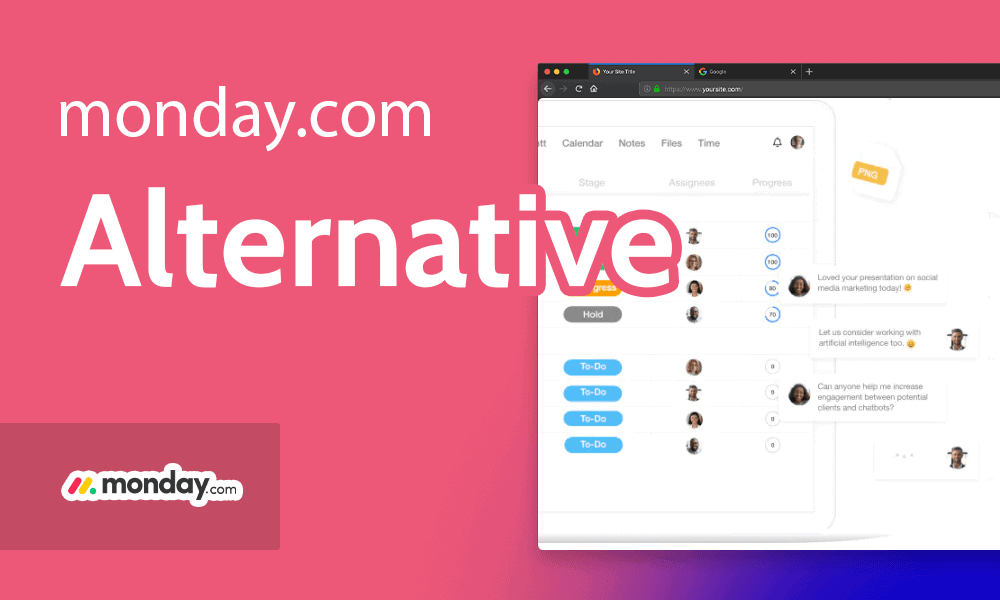
Credit: www.cloudwards.net
Clickup
ClickUp is a versatile project management tool that serves as an excellent alternative to Monday.com. It offers a wide range of features designed to help teams stay organized and productive. ClickUp is known for its customizable interface and comprehensive task management capabilities.
Key Features
- Customizable Dashboards: Tailor your workspace to suit your needs.
- Task Management: Create, assign, and track tasks easily.
- Time Tracking: Keep an eye on how much time is spent on tasks.
- Integrations: Connect with other tools like Slack, Google Drive, and more.
- Collaboration: Share tasks and communicate with team members effortlessly.
Pros And Cons
| Pros | Cons |
|---|---|
|
|
Read the comparison between ClickUp and Monday.com.
Basecamp
Looking for an alternative to Monday.com? Basecamp might be the solution you need. Basecamp is a project management tool designed to help teams stay organized and productive. It is known for its simplicity and user-friendly interface, making it a popular choice among small to medium-sized teams.
Key Features
Basecamp offers a variety of features to enhance team collaboration:
- To-do lists: Create and assign tasks easily.
- Message boards: Centralized place for team discussions.
- Schedules: Track deadlines and milestones.
- Docs & Files: Store and share important documents.
- Real-time group chat: Communicate with team members instantly.
- Automatic check-ins: Regular updates on progress without meetings.
Pros And Cons
| Pros | Cons |
|---|---|
|
|
Basecamp stands out for its simplicity. The interface is intuitive, so new users can get started quickly. This makes it an excellent choice for teams that prefer straightforward tools. The combination of to-do lists, message boards, and real-time chat creates a cohesive environment for team collaboration.
Despite its benefits, Basecamp has some limitations. Customization options are limited, which might be a drawback for some teams. Also, it lacks time-tracking features, which can be crucial for project management. The reporting tools are basic, and it may not be ideal for managing large projects.
Overall, Basecamp is a strong contender among project management tools. Its ease of use and communication features make it a valuable tool for many teams.
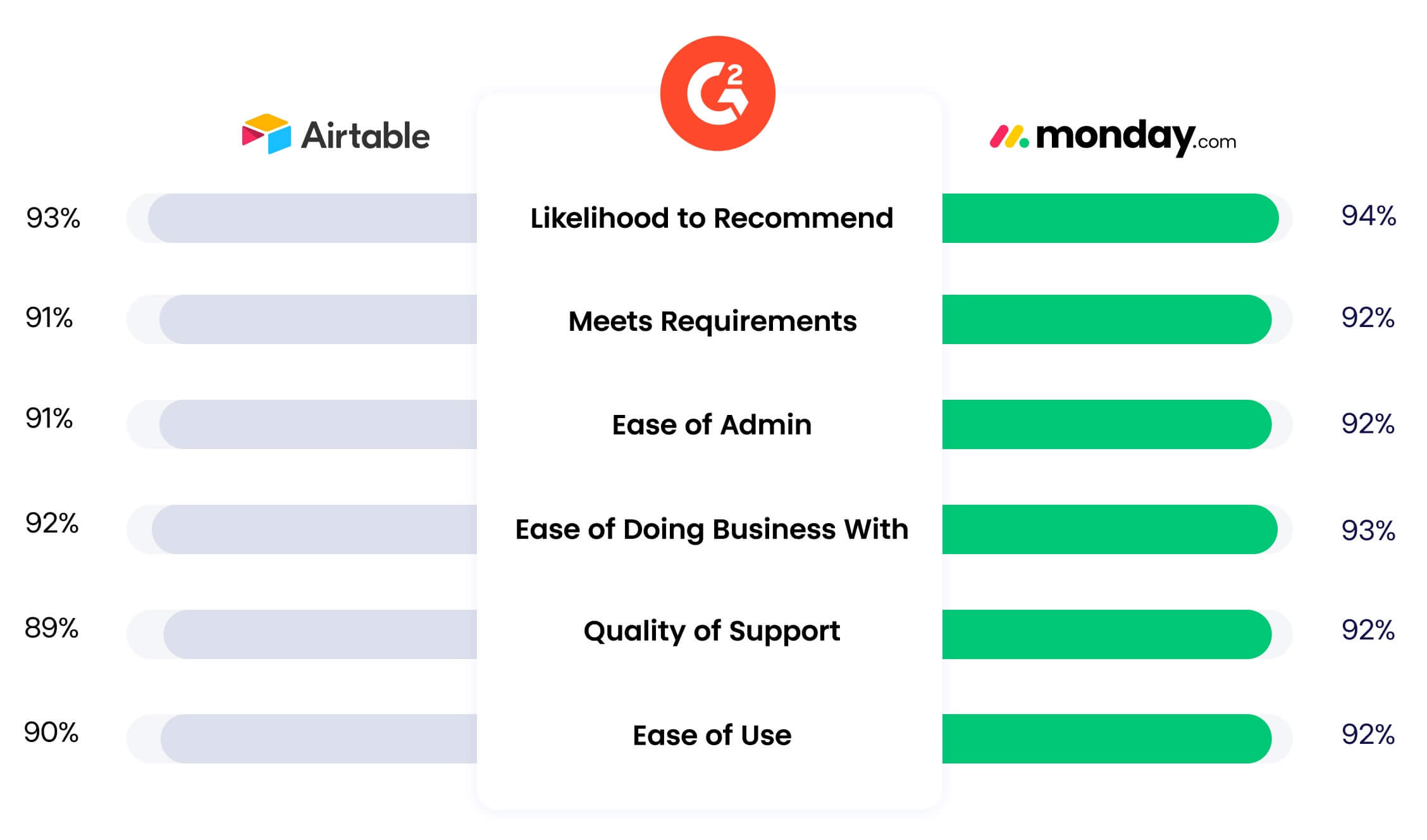
Credit: monday.com
Comparison Table
Choosing the right project management tool can be tricky. There are many options and each has unique features and pricing. To make your decision easier, we’ve created a comparison table. This table highlights the key differences between Monday.com and its alternatives. It covers features and pricing, making it simple to see which tool fits your needs best.
Feature Comparison
| Feature | Monday.com | Alternative A | Alternative B |
|---|---|---|---|
| Task Management | Yes | Yes | Yes |
| Time Tracking | Yes | No | Yes |
| Collaboration Tools | Yes | Yes | No |
| Integration | Yes | Limited | Yes |
| Mobile App | Yes | Yes | Yes |
Price Comparison
| Plan | Monday.com | Alternative A | Alternative B |
|---|---|---|---|
| Basic | $10/user/month | $8/user/month | $9/user/month |
| Standard | $12/user/month | $10/user/month | $11/user/month |
| Pro | $20/user/month | $15/user/month | $18/user/month |
Understanding the key features and pricing of each tool helps you make an informed choice. The tables above provide a clear overview of what each option offers. Make sure to consider both features and pricing to find the best fit for your team.
Frequently Asked Questions
What Are The Top Alternatives To Monday.com?
Popular options include Asana, Trello, and ClickUp. Each offers unique features for project management.
Is There A Free Alternative To Monday.com?
Yes, Trello and ClickUp offer free plans. They are great for small teams and basic project management.
Which Monday.com Alternative Is Best For Small Teams?
Asana is great for small teams. It offers simple task management and collaboration features at an affordable price.
Conclusion
Exploring Monday. com alternatives can help you find the right tool. Each option offers unique features for different needs. Consider your team’s requirements carefully. Ease of use, cost, and support are key factors. The right choice can boost productivity and collaboration.
Start your journey today. Test out a few options and see what works best. With the right tool, your team can achieve more. Happy hunting!
