When choosing a project management tool, Monday.com and ClickUp are top contenders. Both platforms offer robust features, making the decision tough for many teams.
Comparing Monday. com and ClickUp can help you understand which tool fits your needs best. Both platforms aim to enhance productivity, but they have unique strengths. Monday. com is known for its intuitive interface and visual workflows, while ClickUp offers extensive customization and flexibility.
Understanding the core differences can save you time and improve your team’s efficiency. This comparison will highlight the key features, pros, and cons of each platform. By the end, you will have a clear idea of which tool aligns better with your project management style and goals. Let’s dive in and explore these two powerful tools.
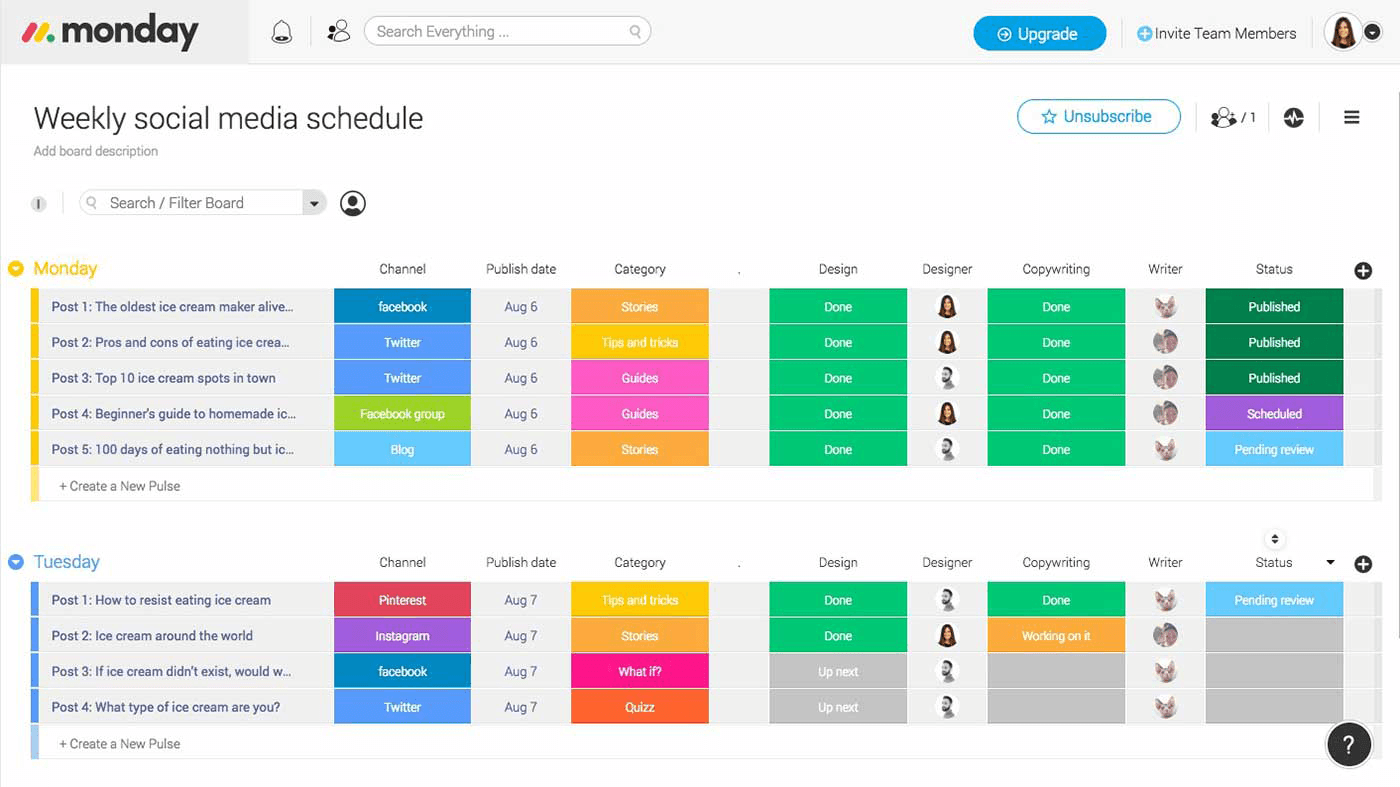
Credit: www.nuclino.com
Monday.com Overview
Monday.com is a popular project management tool. It helps teams manage tasks efficiently. The platform offers a range of features to streamline workflows. It’s a versatile tool used by many industries. Let’s delve into what makes Monday.com stand out.
Key Features
Monday.com offers various key features. Customizable workflows allow teams to tailor the platform to their needs. Collaboration tools include file sharing and real-time updates. Time tracking helps monitor project progress. The platform integrates with many other tools like Slack and Google Drive. Automation features save time by reducing repetitive tasks.
User Interface
The user interface of Monday.com is intuitive. It uses a colorful, visual approach. Drag-and-drop functionality makes task management simple. Dashboards provide a clear overview of project status. Users can switch between different views like Kanban, Gantt, and Calendar. This flexibility helps in tracking progress and deadlines.
Pricing Plans
Monday.com offers several pricing plans. The Basic plan starts at $8 per user per month. The Standard plan costs $10 per user per month. The Pro plan is available at $16 per user per month. There’s also an Enterprise plan with custom pricing for large organizations. Each plan includes different levels of features and support.
Read more article about Asana vs Monday.com
Clickup Overview
ClickUp is a cloud-based project management tool. It offers a wide range of features. Teams of all sizes can benefit from its functionalities. ClickUp aims to streamline tasks and improve productivity. Let’s dive into its key aspects.
Key Features
ClickUp comes with numerous features. Task management is at its core. Users can create tasks, subtasks, and checklists. The tool supports time tracking and goal setting. It also offers document sharing and collaboration tools. Customizable workflows make it flexible for different projects. ClickUp integrates with other apps seamlessly. This enhances its utility for diverse teams.
User Interface
ClickUp’s user interface is intuitive. It’s designed to be user-friendly. The dashboard is clean and well-organized. Users can navigate through different sections easily. The interface supports drag-and-drop functionality. This makes task management simple and efficient. The color-coded system adds to its visual appeal. Different views like List, Board, and Calendar cater to varied needs. These views help users manage their projects better.
Pricing Plans
ClickUp offers multiple pricing plans. It has a free plan with basic features. This is suitable for individuals and small teams. The Unlimited plan starts at a low monthly fee. It provides access to advanced features. There’s also a Business plan for larger teams. It includes more integrations and priority support. Enterprises can opt for the Enterprise plan. This offers customized solutions and dedicated assistance. ClickUp’s pricing is competitive. It caters to different budgets and needs.
Ease Of Use
Ease of Use is a crucial factor when choosing between Monday.com and ClickUp. A user-friendly interface can save time and reduce frustration. This section will compare the two platforms based on their learning curve and customer support.
Learning Curve
Both Monday.com and ClickUp offer intuitive interfaces. However, they cater to different user experiences:
- Monday.com has a visual, color-coded layout. It is easy to understand for beginners.
- ClickUp offers more customization options. This flexibility can be overwhelming for new users.
Monday.com uses drag-and-drop features. This makes task management straightforward. ClickUp has a steeper learning curve. It requires users to understand various views and settings.
Customer Support
Customer support can influence the ease of use. Let’s compare the support options:
| Feature | Monday.com | ClickUp |
|---|---|---|
| Live Chat | Available | Available |
| Email Support | 24/7 | 24/7 |
| Help Center | Comprehensive | Extensive |
| Community Forum | Yes | Yes |
Both platforms offer excellent customer support. Users can get help through live chat, email, and a robust help center. Community forums are also available for additional support.
Choosing between Monday.com and ClickUp depends on your preference. Monday.com is simpler to start with. ClickUp offers more options for experienced users.
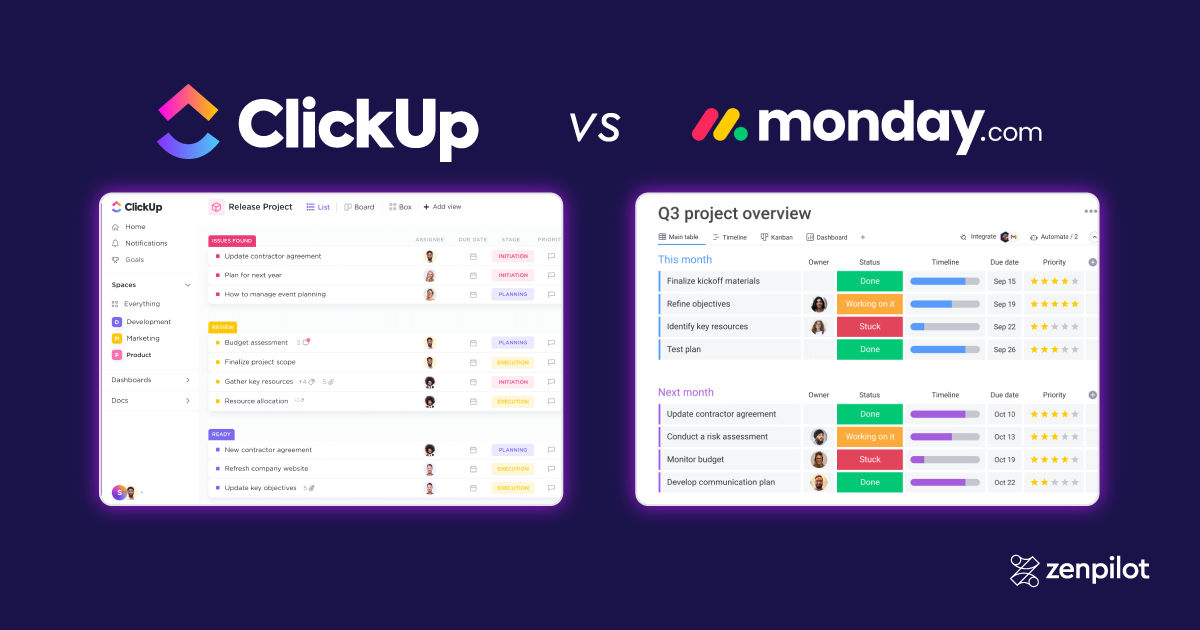
Credit: www.zenpilot.com
Customization Options
Customization options are crucial for teams using project management tools. They allow users to tailor the platform to their specific needs. Both Monday.com and ClickUp offer extensive customization features. Let’s dive into two key aspects: Templates Availability and Custom Workflows.
Templates Availability
Monday.com provides a wide variety of templates. Users can choose from templates designed for different industries and use cases. These templates help teams get started quickly. They cover areas like project management, marketing, and sales.
ClickUp also offers a rich library of templates. Users can find templates for task management, software development, and more. ClickUp’s templates are customizable to fit unique team needs. This makes the setup process smooth and fast.
Custom Workflows
Monday.com allows users to create custom workflows. Teams can define steps and assign tasks based on their processes. This feature helps in tracking progress efficiently. It also ensures that every team member knows their responsibilities.
ClickUp excels in custom workflows too. Users can build workflows with multiple stages and conditions. These workflows can automate repetitive tasks. This saves time and reduces errors. ClickUp’s workflows adapt to any project type, making it a versatile tool.
Collaboration Capabilities
Effective collaboration is key to any successful project. Both Monday.com and ClickUp offer robust tools to help teams work together. Let’s dive into their collaboration capabilities.
Team Communication
Monday.com offers a built-in chat feature. Teams can communicate in real-time. This helps keep discussions focused and relevant. Additionally, you can tag team members. This ensures they see important messages.
ClickUp also has strong communication tools. It provides in-task comments and chats. Users can leave comments on specific tasks. This keeps conversations organized and contextual. You can also tag users to grab their attention.
File Sharing
Both platforms excel in file sharing. Monday.com supports file uploads directly into tasks. Teams can attach documents, images, and other files. This keeps everything related to a task in one place.
ClickUp allows users to upload files to tasks as well. It also integrates with cloud storage services like Google Drive and Dropbox. This makes it easy to share and access files from various sources.
| Feature | Monday.com | ClickUp |
|---|---|---|
| Real-time Chat | Yes | Yes |
| In-task Comments | Yes | Yes |
| File Uploads | Yes | Yes |
| Cloud Storage Integration | No | Yes |
Both platforms offer strong collaboration tools. Your choice depends on your team’s specific needs.
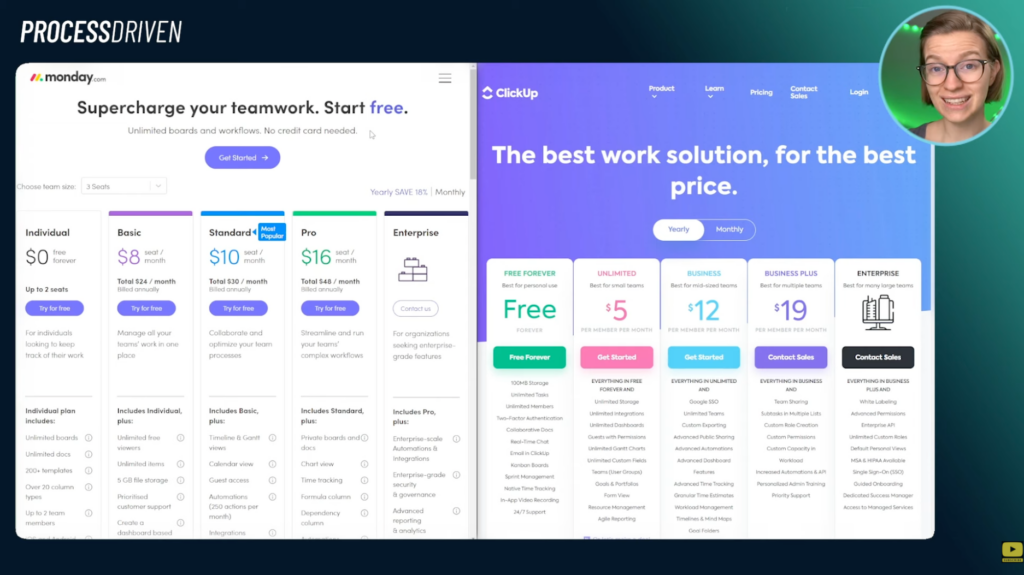
Credit: processdriven.co
Integration With Other Tools
Monday.Com and ClickUp are popular project management tools. Integration with other tools is crucial for enhancing productivity and collaboration. This section compares their capabilities in connecting with third-party apps and accessing APIs.
Third-party Apps
Both platforms support a wide range of third-party apps. Monday.Com offers integrations with:
- Slack
- Google Drive
- Dropbox
- Zoom
- Microsoft Teams
ClickUp also supports many third-party integrations, including:
- Slack
- Google Drive
- Dropbox
- Zoom
- Microsoft Teams
Both tools provide extensive integration options. This ensures seamless workflow across different platforms.
Api Access
Monday.Com offers robust API access. Developers can create custom integrations with the following features:
- RESTful API
- GraphQL
- OAuth 2.0
ClickUp also provides strong API access, including:
- RESTful API
- Webhook support
- OAuth 2.0
API access in both tools allows for tailored solutions. It enhances flexibility and adaptability in project management.
Performance And Reliability
When choosing a project management tool, performance and reliability are crucial. Users need a platform that runs smoothly and is dependable. Both Monday.Com and ClickUp offer robust solutions. But how do they compare in terms of performance and reliability? Let’s dive in.
Speed And Efficiency
Speed and efficiency are vital for any project management tool. Monday.Com offers a user-friendly interface. It loads quickly and performs tasks without lag. Users can navigate through projects and tasks seamlessly. This speed enhances productivity. ClickUp also boasts high speed. It has a slightly more complex interface. But once users get the hang of it, they find it efficient. Tasks are quick to update. Changes reflect almost instantly. Both platforms ensure users don’t waste time waiting for screens to load.
Downtime And Maintenance
Downtime can significantly affect workflow. Monday.Com has a solid track record with minimal downtime. They perform maintenance during off-peak hours. This approach ensures users face the least disruption. ClickUp also aims for high uptime. They notify users ahead of any planned maintenance. This transparency helps users plan their tasks better. Both platforms strive to minimize downtime and ensure smooth operation.
Mobile Accessibility
Mobile accessibility is vital for project management tools. Today, teams work on the go. They need reliable mobile apps. Monday.com and ClickUp offer mobile solutions. Let’s compare their features and user experience.
Mobile App Features
Monday.com’s mobile app allows task management. Users can track progress and update tasks. It supports push notifications and offline mode. The app integrates with other tools like Google Drive.
ClickUp’s mobile app offers a range of features. Users can manage tasks, set reminders, and view timelines. The app supports offline mode and push notifications. ClickUp integrates with apps like Slack and Trello.
User Experience On Mobile
Monday.com’s mobile app has an intuitive interface. Users find it easy to navigate. The app offers a clean design. Users can quickly access their tasks and boards.
ClickUp’s mobile app also provides a good user experience. It features a user-friendly interface. Users appreciate the customizable views. They can personalize their dashboards and lists.
Final Verdict
Choosing between Monday.com and ClickUp can be tough. Both have unique features and benefits. Our final verdict will help you decide which tool fits your needs better.
Best For Small Teams
Small teams need tools that are simple yet effective. Monday.com stands out for its easy-to-use interface. It offers a range of templates that suit various tasks. These templates save time and get the team working quickly.
ClickUp, on the other hand, offers more customization. Small teams can tailor it to their exact needs. It has a free plan that is very attractive for startups and small businesses. This plan includes many core features, which can be a big plus.
Here’s a quick comparison:
| Feature | Monday.com | ClickUp |
|---|---|---|
| Ease of Use | Very Easy | Moderate |
| Free Plan | No | Yes |
| Customization | Limited | High |
Best For Large Organizations
Large organizations need robust features and scalability. Monday.com offers advanced features that cater to this need. It integrates well with other tools, which is crucial for big teams. The platform provides detailed analytics, helping leaders make informed decisions.
ClickUp is also a strong contender for large teams. It offers unlimited users in higher-tier plans. This is beneficial for growing teams. The tool includes advanced features like time tracking and goal setting. These features help in managing complex projects effectively.
Let’s compare these features:
| Feature | Monday.com | ClickUp |
|---|---|---|
| Integration | Extensive | Moderate |
| Scalability | High | High |
| Advanced Features | Yes | Yes |
Frequently Asked Questions
What Are The Key Features Of Monday.com And Clickup?
Monday. com offers task management, time tracking, and collaboration tools. ClickUp provides similar features but also includes document sharing and goal tracking.
Which Platform Is Easier To Use, Monday.com Or Clickup?
Monday. com has a more straightforward interface. ClickUp is feature-rich, which can make it more complex for beginners.
Can I Integrate Monday.com And Clickup With Other Tools?
Yes, both platforms support integrations. Monday. com integrates with Slack, Google Drive, and more. ClickUp connects with tools like Zoom and Trello.
Conclusion
Choosing between Monday. com and ClickUp depends on your team’s needs. Both tools offer great features. Monday. com excels in user-friendly design. ClickUp offers more customization. Evaluate your workflow. Consider your budget. Think about future growth. Test both platforms. Find what works best.
Your perfect project management tool awaits.
