In today’s digital world, handling PDFs efficiently is crucial. Whether you need to edit, annotate, convert, or organize PDFs, having a reliable tool makes a difference.
The UPDF Lifetime Deal offers a comprehensive solution for all your PDF needs. UPDF is an AI-powered PDF editor compatible with Windows, Mac, iOS, and Android. This versatile tool allows you to edit text, add images, convert files, and much more. It also features OCR technology, enabling you to edit scanned documents in over 38 languages. With a user-friendly interface and features like password protection, form creation, and PDF comparison, UPDF ensures you have complete control over your documents. The best part? It’s a one-time purchase with lifetime updates, making it a cost-effective investment. Click here to learn more.

Credit: www.grabltd.com
Introduction To Updf Lifetime Deal
Are you looking for a powerful PDF editor that works across multiple platforms? The Updf Lifetime Deal might be the perfect solution for you. This deal offers a comprehensive PDF editing tool for Windows, Mac, iOS, and Android, with a one-time purchase and lifetime updates. Let’s explore what makes this deal so valuable.
What Is Updf?
UPDF is a versatile PDF editor that integrates AI technology. It allows users to edit, annotate, convert, organize, and sign PDFs. Available on Windows, Mac, iOS, and Android, it ensures seamless access and functionality across all devices.
| Main Features | Details |
|---|---|
| Edit PDFs | Add or delete texts, edit fonts, colors, sizes, and add images, links, watermarks, headers, footers, and backgrounds. |
| Convert PDFs | Convert to Word, Excel, PowerPoint, images, HTML, text, CSV, XML, PDF/A, etc., without losing formats. |
| OCR Technology | Recognize over 38 languages to edit scanned or image-based PDFs. |
| Annotate PDFs | Mark up with highlights, strikethrough, underline, squiggly lines, shapes, attachments, stamps, stickers, and signatures. |
| Organize PDFs | Insert, replace, extract, split, rotate, delete, or reorder pages. |
| Protect PDFs | Add open and permission passwords, redact sensitive information, and add watermarks. |
| Create and Fill Forms | Interactive PDF forms with text fields, checkboxes, radio buttons, droplists, list boxes, image fields, date fields, and digital signature fields. |
| Compare PDFs | Find differences between two similar PDF files. |
| Mobile Compatibility | Full-featured PDF editor app for iOS and Android. |
Purpose Of The Lifetime Deal
The Updf Lifetime Deal aims to provide users with a cost-effective solution for their PDF editing needs. With a one-time purchase of $59, users can enjoy lifetime access to all features and future updates. This deal saves users from recurring subscription fees, making it a smart investment.
Why Consider A Lifetime Deal?
There are several reasons why a lifetime deal is beneficial:
- Cost-Effective: Pay once and use it forever, avoiding monthly or yearly fees.
- Lifetime Updates: Receive all future updates at no extra cost.
- Multi-Device Usage: Redeemable on up to 4 devices (2 desktops + 2 mobiles).
- Trusted Awards: Recognized and awarded by G2, ensuring reliability and quality.
- Money-Back Guarantee: 60-day money-back guarantee, providing peace of mind.
The UPDF Lifetime Deal offers unmatched value and flexibility. It’s an excellent choice for individuals who need a robust PDF editor across multiple devices.
Key Features Of Updf
UPDF is a versatile PDF editor designed for use across Windows, Mac, iOS, and Android. Its key features make it a powerful tool for managing and editing PDFs efficiently. Let’s dive into some of the standout features of UPDF.
Pdf Editing Capabilities
UPDF offers robust PDF editing capabilities. You can add or delete text, modify fonts, colors, and sizes. It also allows you to add or remove images, links, watermarks, headers, footers, and backgrounds. This makes document customization seamless and user-friendly.
Conversion Tools
With UPDF, converting PDFs to other formats is simple. It supports conversion to Word, Excel, PowerPoint, images, HTML, text, CSV, XML, and PDF/A without losing the original format. This ensures compatibility across various platforms and devices.
Annotation And Markup Features
The annotation tools in UPDF are comprehensive. You can mark up PDFs using highlights, strikethroughs, underlines, and squiggly lines. Additionally, it allows adding shapes, attachments, stamps, stickers, and signatures to documents, making it easy to collaborate and review.
Form Filling And Signing
UPDF supports creating and filling interactive PDF forms. These forms can include text fields, checkboxes, radio buttons, drop lists, list boxes, image fields, date fields, and digital signature fields. This feature is ideal for handling forms digitally.
Security And Encryption Options
Security is a top priority with UPDF. You can add passwords to open and set permissions for documents. It also allows redacting sensitive information and adding watermarks to protect your content. These features ensure your documents are secure.
Cloud Integration
UPDF includes cloud integration for easy access and storage. The lifetime deal offers 2GB of UPDF Cloud Storage, enabling you to store and manage your documents securely in the cloud. This feature ensures that your files are accessible from anywhere.
Get access to UPDF today and enhance your PDF editing experience across all platforms!
How Each Feature Benefits The User
UPDF offers a range of features that significantly enhance the user experience. Each feature is designed to address specific needs, ensuring that users can manage their PDF documents efficiently and effectively. Below is a detailed look at how each feature benefits the user.
Streamlining Document Edits
UPDF allows users to edit PDFs by adding or deleting text, changing font, color, size, and inserting images. This capability ensures that you can make necessary adjustments without needing the original file. You can also add or remove links, watermarks, headers, footers, and background, making document customization straightforward and flexible.
Efficient File Format Conversions
Converting PDFs to other formats is simple with UPDF. Users can convert PDFs to Word, Excel, PowerPoint, images, HTML, text, CSV, XML, and PDF/A without losing the original formatting. This feature is essential for users who need to work with different file formats for various applications.
Enhancing Document Collaboration
UPDF’s annotation tools make it easy to mark up PDFs with highlights, strikethrough, underline, and squiggly lines. Users can also add shapes, attachments, stamps, stickers, and signatures. These tools facilitate collaboration by allowing multiple users to provide feedback and comments directly on the document.
Simplifying Form Handling
Creating and filling forms is a breeze with UPDF. The software supports interactive PDF forms with text fields, checkboxes, radio buttons, droplists, list boxes, image fields, date fields, and digital signature fields. This feature is particularly useful for businesses and organizations that require regular form submissions.
Ensuring Document Security
UPDF offers robust security features to protect your documents. Users can add open and permission passwords, redact sensitive information, and add watermarks. These security measures ensure that your documents are safe from unauthorized access and tampering.
Seamless Access Across Devices
UPDF is compatible with Windows, Mac, iOS, and Android, allowing users to access their documents across multiple devices. With multi-device usage, you can edit and manage PDFs on two desktops and two mobile devices, ensuring flexibility and convenience.
By leveraging these features, users can enhance their document management processes, improve collaboration, and ensure document security, all while enjoying the convenience of accessing their files across multiple platforms.
Pricing And Affordability
Understanding the cost and value of the UPDF Lifetime Deal is crucial for making an informed decision. This section will break down the pricing, compare it with other options, and highlight the long-term savings.
Cost Of The Lifetime Deal
The UPDF Lifetime Deal is available for a one-time purchase of $59. This price is a 46% discount from the original price of $109.99. With this deal, users get lifetime access to all features and future updates without any recurring fees.
Comparative Cost Analysis
To better understand the value of the UPDF Lifetime Deal, let’s compare it with other PDF editors in the market:
| PDF Editor | Pricing Model | Cost |
|---|---|---|
| UPDF | Lifetime | $59 |
| Adobe Acrobat Pro DC | Subscription | $179.88/year |
| Foxit PDF Editor | Subscription | $149/year |
| PDF-XChange Editor | One-time | $43.50 |
Clearly, the UPDF Lifetime Deal offers significant savings compared to subscription-based models, which require annual payments.
Long-term Savings
Investing in the UPDF Lifetime Deal ensures long-term savings. Here are some key points:
- No recurring fees: Pay once and use forever.
- Lifetime updates: Access to new features and improvements at no extra cost.
- Multi-device usage: Use on up to 4 devices (2 desktops + 2 mobiles), enhancing productivity across platforms.
Over the years, these savings add up, making the UPDF Lifetime Deal a cost-effective choice for individuals who need a reliable PDF editor.
Pros And Cons Of Updf
Understanding the pros and cons of UPDF helps in making an informed decision. Below, we explore the advantages, limitations, and real-world feedback of this versatile PDF editor.
Advantages Of Using Updf
UPDF offers several benefits that make it a valuable tool for PDF editing:
- Edit PDFs: Add or delete texts, images, links, and more.
- Convert PDFs: Convert to various formats like Word, Excel, and HTML.
- OCR Technology: Recognizes over 38 languages for editing scanned documents.
- Annotate PDFs: Highlight, underline, and add shapes or signatures.
- Organize PDFs: Insert, replace, extract, split, rotate, delete, or reorder pages.
- Protect PDFs: Add passwords and redact sensitive information.
- Multi-Device Usage: Use on up to 4 devices (2 desktops + 2 mobiles).
- User-Friendly Interface: Easy navigation with powerful features.
- Lifetime Access: One-time purchase with lifetime updates.
- Mobile Compatibility: Full-featured app for iOS and Android.
Limitations And Drawbacks
While UPDF is a robust tool, there are a few limitations:
- AI Assistant: Not included in this deal; requires a separate purchase.
- Plan Type: Only available for individual use, not enterprise.
User Feedback And Real-world Usage
Users have shared their experiences with UPDF:
| Pros | Cons |
|---|---|
| Easy to use interface | AI Assistant not included |
| Multi-device compatibility | Limited to individual plans |
| Lifetime access with updates | Separate purchase for AI features |
Overall, UPDF receives positive reviews for its comprehensive features and ease of use across multiple platforms.
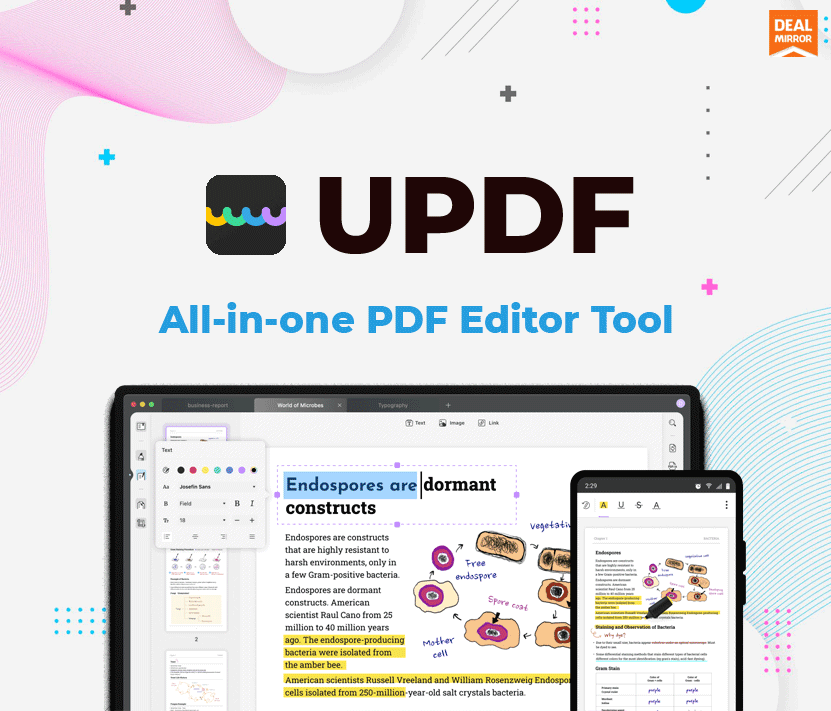
Credit: dealmirror.com
Ideal Users And Scenarios
UPDF’s Lifetime Deal offers a robust PDF editor suitable for various users. Whether you are a business professional, educator, freelancer, or home user, UPDF provides the tools you need. This section explores ideal users and scenarios for using UPDF.
Business Professionals
UPDF is perfect for business professionals who need to manage and edit PDFs regularly. Key features include:
- Edit PDFs: Modify text, images, links, and more.
- Convert PDFs: Change PDFs to Word, Excel, PowerPoint, and other formats.
- Protect PDFs: Add passwords and redact sensitive information.
- Annotate PDFs: Highlight important sections and add comments.
These features help professionals streamline document workflows and secure sensitive information.
Educators And Students
For educators and students, UPDF offers tools to enhance learning and teaching. Key benefits include:
- Annotate PDFs: Add highlights, notes, and comments.
- Organize PDFs: Reorder, split, or merge pages for better document management.
- OCR Technology: Edit scanned documents and recognize multiple languages.
- Create and Fill Forms: Interactive forms with text fields, checkboxes, and more.
These tools make studying and teaching more efficient and organized.
Freelancers And Remote Workers
UPDF is an excellent choice for freelancers and remote workers. Essential features include:
- Multi-Device Usage: Access and edit documents on up to 4 devices.
- Convert PDFs: Easily convert PDFs to various formats for client submissions.
- Compare PDFs: Quickly find differences between document versions.
- Protect PDFs: Secure documents with passwords and redactions.
These capabilities help freelancers manage projects and ensure document security.
Home Users
For home users, UPDF simplifies everyday document tasks. Useful features include:
- Edit PDFs: Customize documents with text, images, and links.
- Annotate PDFs: Highlight and comment on important information.
- Organize PDFs: Merge, split, and reorder pages.
- Mobile Compatibility: Edit documents on iOS and Android devices.
UPDF helps home users manage personal documents efficiently and on-the-go.

Credit: www.linkedin.com
Frequently Asked Questions
What Is The Updf Lifetime Deal?
The Updf Lifetime Deal offers a one-time purchase for lifetime access to Updf software. No recurring fees.
How Can I Get The Updf Lifetime Deal?
To get the Updf Lifetime Deal, visit their official website. Look for the lifetime deal section and follow the instructions.
What Features Are Included In The Updf Lifetime Deal?
The Updf Lifetime Deal includes all premium features of Updf. This includes unlimited updates and customer support.
Is The Updf Lifetime Deal Worth It?
Yes, the Updf Lifetime Deal is worth it. It offers lifetime access and eliminates recurring costs.
Conclusion
UPDF offers a comprehensive solution for all your PDF needs. Edit, annotate, and convert PDFs effortlessly across devices. Enjoy features like OCR, form filling, and PDF protection. The user-friendly interface makes tasks simple and quick. Plus, the lifetime deal at $59 is a great value. Don’t miss out on the 60-day money-back guarantee. Enhance your productivity with UPDF today. Get UPDF Lifetime Deal now!
