In the digital landscape, managing website links is crucial. WP 301 Redirects offers a perfect solution.
WP 301 Redirects is a powerful WordPress plugin designed to enhance SEO and user experience by seamlessly managing broken links, site redirects, and 404 errors. This tool automatically redirects mistyped URLs, scans for broken or dangerous links, and provides comprehensive traffic analysis from a centralized dashboard.
By integrating with Google Safe Browsing and Alexa Rank API, it ensures enhanced security. WP 301 Redirects also offers customization options, GDPR compliance, and remote site management, making it an essential tool for website administrators. Discover how this lifetime deal, available for a one-time purchase of $49, can simplify your link management and boost your site’s performance.
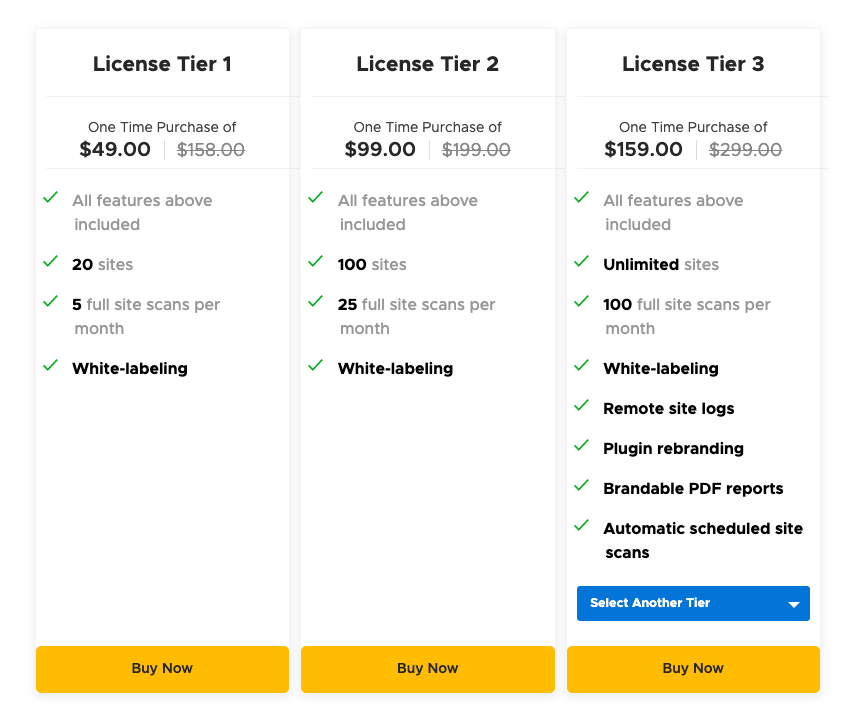
Credit: kenmoo.me
Introduction To Wp 301 Redirects
WP 301 Redirects is a powerful WordPress plugin that enhances your website’s SEO and user experience. It helps manage broken links, site redirects, and 404 errors efficiently. This section delves into what WP 301 Redirects is, its purpose, and its importance.
What Is Wp 301 Redirects?
WP 301 Redirects is a specialized plugin for WordPress websites. It is designed to automatically manage and optimize website links. The plugin detects mistyped URLs and redirects them to the correct pages. It also scans for broken or dangerous links, ensuring a smooth user experience. The centralized dashboard provides comprehensive site traffic analysis, helping you monitor performance effectively.
Purpose And Importance Of Wp 301 Redirects
The main purpose of WP 301 Redirects is to improve SEO and enhance customer experience. Here are some key points:
- Automatic Redirects: Redirect incorrect URLs to avoid 404 errors.
- Link Scanner Tool: Detect and replace broken or dangerous links.
- Centralized Dashboard: Manage links and track site performance.
- Manual Redirects: Set up complex URL redirections manually.
- Integration: Works with Google Safe Browsing and Alexa Rank API.
- Customization: Rebrand the plugin interface with custom logos and names.
- GDPR Compliance: Ensures data protection and privacy compliance.
- Remote Site Management: Control multiple sites remotely without logging in individually.
Using WP 301 Redirects ensures visitors reach the correct pages even with mistyped URLs. This reduces the chances of 404 errors, which can negatively impact SEO. By redirecting broken links, the plugin helps maintain a seamless user experience. The centralized management feature simplifies link handling and performance tracking across multiple sites.
With WP 301 Redirects, you can improve your website’s security by identifying and removing links to sites with poor reputations or malware. The plugin’s customization options allow you to rebrand the interface, impressing clients and matching your business identity. This makes WP 301 Redirects a valuable tool for any WordPress website looking to enhance its SEO and user experience.
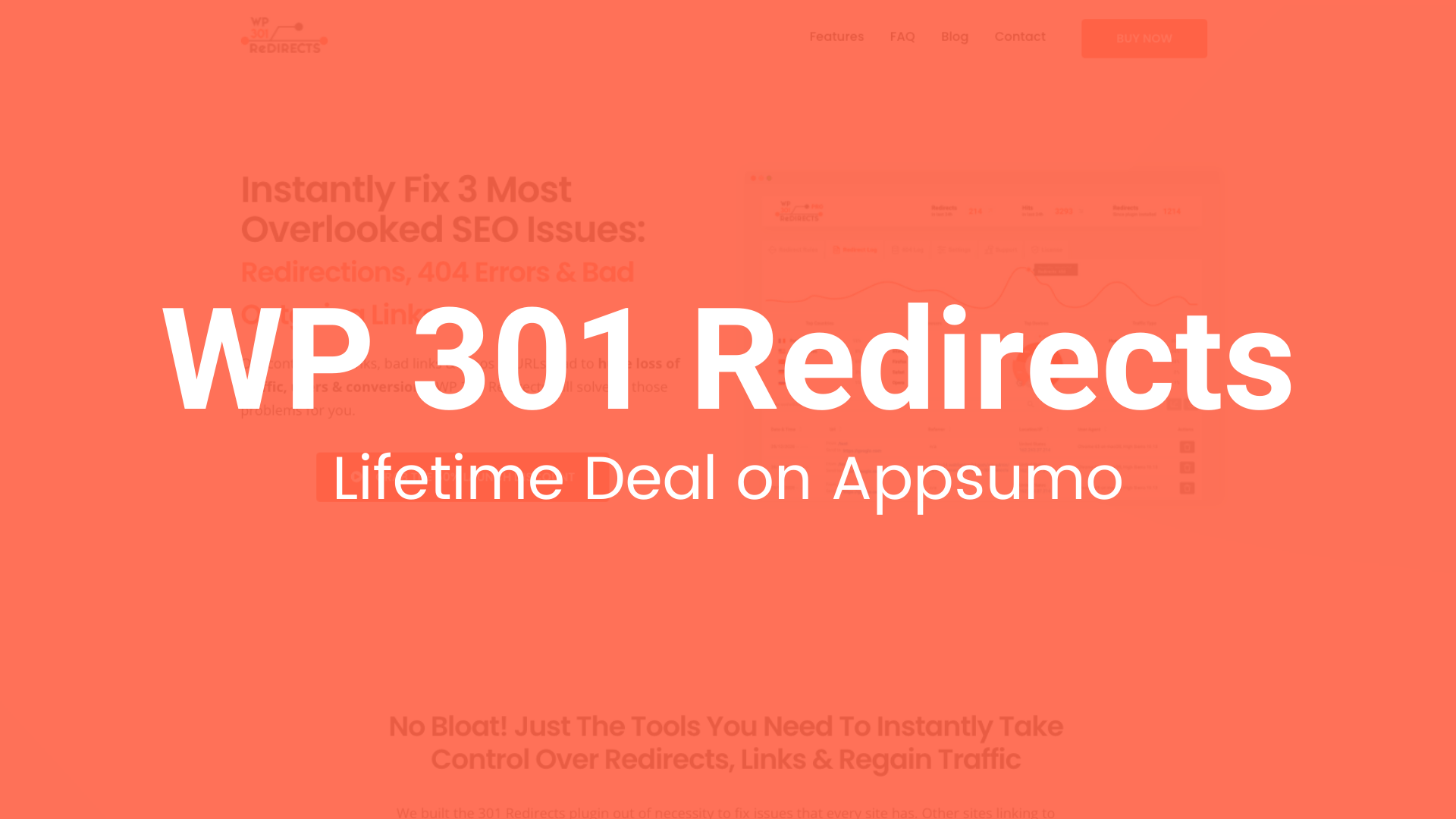
Credit: kenmoo.me
Key Features Of Wp 301 Redirects
WP 301 Redirects is a powerful WordPress plugin designed to enhance your website’s SEO and user experience. It offers a range of features to manage and optimize links, preventing 404 errors and improving site performance.
Easy Redirect Management
Managing redirects is simple with WP 301 Redirects. The plugin automates the process by redirecting incorrect and mistyped URLs, ensuring that visitors reach the correct pages. This feature helps avoid 404 errors, which can harm your site’s SEO and user experience.
- Automatic redirects for mistyped URLs
- Manual setup for complex redirects
- Centralized dashboard for easy management
Detailed Analytics And Reports
WP 301 Redirects provides comprehensive analytics and reports. You can track site performance and monitor click stats across multiple sites from a centralized dashboard. This feature helps you understand how visitors interact with your links and identify any issues quickly.
| Feature | Benefit |
|---|---|
| Traffic analysis | Monitor visitor behavior |
| Click stats | Track link performance |
| Centralized dashboard | Manage multiple sites efficiently |
Seo Optimization Tools
WP 301 Redirects includes tools specifically designed to improve your site’s SEO. By detecting and replacing broken or dangerous links, it prevents SEO damage. The plugin integrates with Google Safe Browsing and Alexa Rank API for enhanced security and better SEO performance.
- Detect and replace broken links
- Integration with Google Safe Browsing
- Integration with Alexa Rank API
Compatibility With Popular Plugins
WP 301 Redirects works seamlessly with many popular WordPress plugins. This compatibility ensures that you can integrate it into your existing setup without issues. The plugin supports Japanese URLs and complies with GDPR, providing a robust solution for site management.
- Supports popular WordPress plugins
- Compatible with Japanese URLs
- GDPR compliance for data protection
Pricing And Affordability
WP 301 Redirects offers a cost-effective solution for managing website redirects and broken links, enhancing both SEO and user experience. Let’s dive into the pricing details to understand its affordability and value for money.
Lifetime Deal Overview
The WP 301 Redirects plugin is available at a one-time purchase price of $49, significantly reduced from its original price of $158. This lifetime deal covers:
- Up to 20 sites
- 5 full site scans per month
- White labeling
- Remote dashboard and site control
- Lifetime access with all future Team Plan updates
Cost-effectiveness Compared To Competitors
Compared to other plugins, WP 301 Redirects stands out for its affordability. Many competitors charge recurring fees, making WP 301 Redirects a more budget-friendly option. Here’s a quick comparison:
| Feature | WP 301 Redirects | Competitors |
|---|---|---|
| Price | $49 (one-time) | $10-$20/month |
| Number of Sites | 20 | 1-5 |
| Site Scans | 5 per month | Varies |
Value For Money
WP 301 Redirects offers substantial value for money through its extensive features:
- Automatic Redirects: Avoid 404 errors with automatic URL redirections.
- Link Scanner Tool: Identify and replace broken or dangerous links.
- Centralized Dashboard: Manage links and monitor performance across multiple sites.
- Manual Redirects: Set up complex URL redirections manually.
- Integration: Enhanced security with Google Safe Browsing and Alexa Rank API.
- Customization: Rebrand the plugin with custom logos and URLs.
- GDPR Compliance: Ensure data protection and privacy compliance.
- Remote Site Management: Control multiple sites remotely without individual logins.
With these comprehensive features at a one-time cost, WP 301 Redirects ensures excellent value for money.
Pros And Cons Of Wp 301 Redirects
WP 301 Redirects is a WordPress plugin that helps manage and optimize website links. It offers automatic redirects, a link scanner tool, and a centralized dashboard. Let’s explore the pros and cons of using WP 301 Redirects for your website.
Advantages Of Using Wp 301 Redirects
WP 301 Redirects offers many benefits to website owners. Here are some key advantages:
- Automatic Redirects: The plugin automatically redirects incorrect and mistyped URLs. This helps avoid 404 errors and ensures visitors reach the correct pages.
- Link Scanner Tool: Detect and replace broken or dangerous links. This helps maintain a safe and functional site.
- Centralized Dashboard: Manage links, track site performance, and monitor click stats across multiple sites. Simplifies link management and performance tracking.
- Manual Redirects: Set up manual redirects for complex URL redirections. Gives more control over specific redirects.
- Integration with Google Safe Browsing and Alexa Rank API: Enhances security by identifying and removing links to sites with poor reputation or malware.
- Customization: Rebrand the plugin interface with custom logos, names, URLs, and contact info. Match the plugin with your business identity, impressing clients.
- GDPR Compliance: Ensures data protection and privacy compliance. Important for sites handling user data.
- Remote Site Management: Monitor and control multiple sites remotely without logging in individually. Saves time and effort for site administrators.
Potential Drawbacks To Consider
While WP 301 Redirects offers many advantages, there are some potential drawbacks to consider:
- Cost: The one-time purchase price of $49 may be a concern for some users. However, it includes lifetime access with future updates.
- Learning Curve: Some users may find it challenging to set up and configure the plugin. Especially those unfamiliar with WordPress plugins.
- Limited Site Scans: License Tier 1 includes only 5 full site scans per month. Users managing large sites might need more scans.
- Language Support: Although it supports Japanese URLs, it might lack support for other languages.
Overall, WP 301 Redirects provides valuable tools for improving SEO and user experience. Weigh the pros and cons to see if it fits your website needs.
Ideal Users And Scenarios
WP 301 Redirects is a powerful tool tailored for various users. It ensures smooth site navigation, improved SEO, and enhanced user experience. Below, we explore who will benefit most and specific use cases for different types of websites.
Who Will Benefit Most From Wp 301 Redirects?
- Website Owners: Anyone managing a website can use WP 301 Redirects to handle broken links and improve site performance.
- SEO Specialists: SEO experts can utilize the automatic and manual redirects to maintain link integrity and boost search engine rankings.
- Web Developers: Developers can integrate the plugin to manage redirects and ensure site security through the link scanner tool.
- Digital Marketers: Marketers can track site traffic and performance metrics via the centralized dashboard to optimize campaigns.
- Agencies: Agencies managing multiple client sites benefit from remote site management and white labeling options.
Specific Use Cases For Different Types Of Websites
| Website Type | Use Case |
|---|---|
| E-commerce Sites | Redirecting outdated product URLs to new ones to prevent 404 errors and maintain sales continuity. |
| Blogs | Managing redirects for updated or removed posts, ensuring readers find the right content. |
| Corporate Websites | Redirecting old service pages to new offerings, enhancing user experience and preserving SEO value. |
| Portfolio Sites | Ensuring potential clients reach the correct portfolio pieces, even if URLs are mistyped. |
| News Websites | Managing redirects for archived articles to keep readers engaged and maintain site authority. |
WP 301 Redirects provides comprehensive solutions for various scenarios. Its features cater to diverse website needs, ensuring optimized performance, enhanced security, and a seamless user experience.
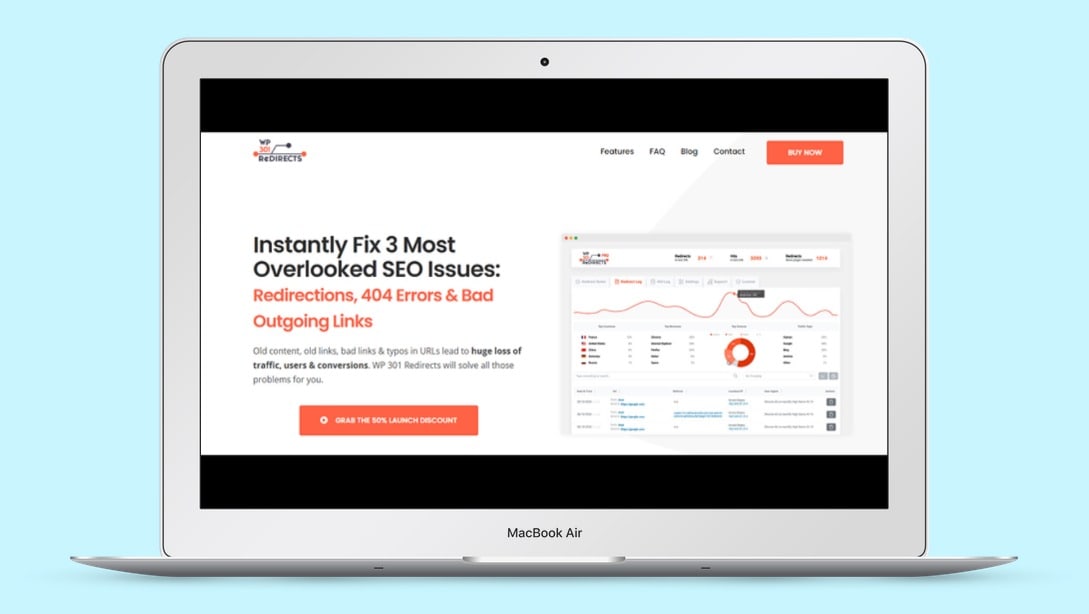
Credit: lifetimo.com
Conclusion: Boost Your Seo With Wp 301 Redirects
WP 301 Redirects is an essential WordPress plugin designed to manage and optimize website links. It helps prevent broken links, reduces 404 errors, and improves user experience. This tool is a great asset for anyone looking to enhance their site’s SEO.
Final Thoughts On Wp 301 Redirects
The Automatic Redirects feature ensures that mistyped URLs are corrected, preventing 404 errors. This helps in maintaining your site’s SEO integrity. The Link Scanner Tool identifies and replaces broken or dangerous links, safeguarding your website’s reputation. With the Centralized Dashboard, you can manage links, track performance, and monitor click stats across multiple sites easily.
Additionally, the plugin allows Manual Redirects for complex URL redirections, and Integration with Google Safe Browsing and Alexa Rank API enhances security. The Customization options allow you to rebrand the plugin interface, aligning it with your business identity. Finally, Remote Site Management lets you monitor and control multiple sites without logging in individually.
Encouragement To Take Advantage Of The Lifetime Deal
The WP 301 Redirects Lifetime Deal offers significant value. For a one-time purchase of $49, you receive coverage for up to 20 sites and 5 full site scans per month. This includes features like white labeling, a remote dashboard, and remote site control. With lifetime access and future updates, this deal is a fantastic opportunity to ensure your website’s SEO and user experience are always optimized.
Don’t miss out on this 60-Day Money-Back Guarantee. Try WP 301 Redirects for two months, and if unsatisfied, you can receive a full refund. Visit the AppSumo website for more information and to purchase WP 301 Redirects.
Frequently Asked Questions
What Is Wp 301 Redirects?
WP 301 Redirects is a WordPress plugin. It manages URL redirects, preventing broken links and improving SEO. It simplifies handling 301, 302, and 307 redirects.
How Does Wp 301 Redirects Improve Seo?
WP 301 Redirects improves SEO by managing URL redirects efficiently. It prevents broken links, ensuring users and search engines find the correct pages. This enhances site credibility.
Can I Use Wp 301 Redirects On Any WordPress Site?
Yes, WP 301 Redirects is compatible with all WordPress sites. It integrates smoothly, providing reliable URL redirect management. It’s user-friendly and highly effective.
Is Wp 301 Redirects Easy To Set Up?
Yes, WP 301 Redirects is easy to set up. It has a user-friendly interface. Installation and configuration require minimal technical knowledge.
Conclusion
WP 301 Redirects offers a valuable solution for managing website links. It improves SEO, enhances user experience, and provides centralized link management. With features like automatic redirects and link scanning, it ensures smooth site navigation. The one-time purchase price is a great deal for lifetime access.
Try it risk-free with a 60-day money-back guarantee. For more details, visit the [AppSumo website](https://appsumo. com/products/wp-301-redirects/).
