When comparing Wrike and Monday, it’s essential to understand their unique features. Both are popular project management tools, but they cater to different needs.
Deciding on the right project management tool can be overwhelming. Wrike and Monday are two top contenders in this space. Each offers various features designed to streamline workflows and boost productivity. Whether you run a small business or manage large teams, these tools can help you stay organized.
This comparison will break down their key elements, making it easier for you to choose the best fit for your needs. By understanding their strengths and weaknesses, you’ll be better equipped to make an informed decision. Let’s dive in and see how Wrike and Monday stack up against each other.
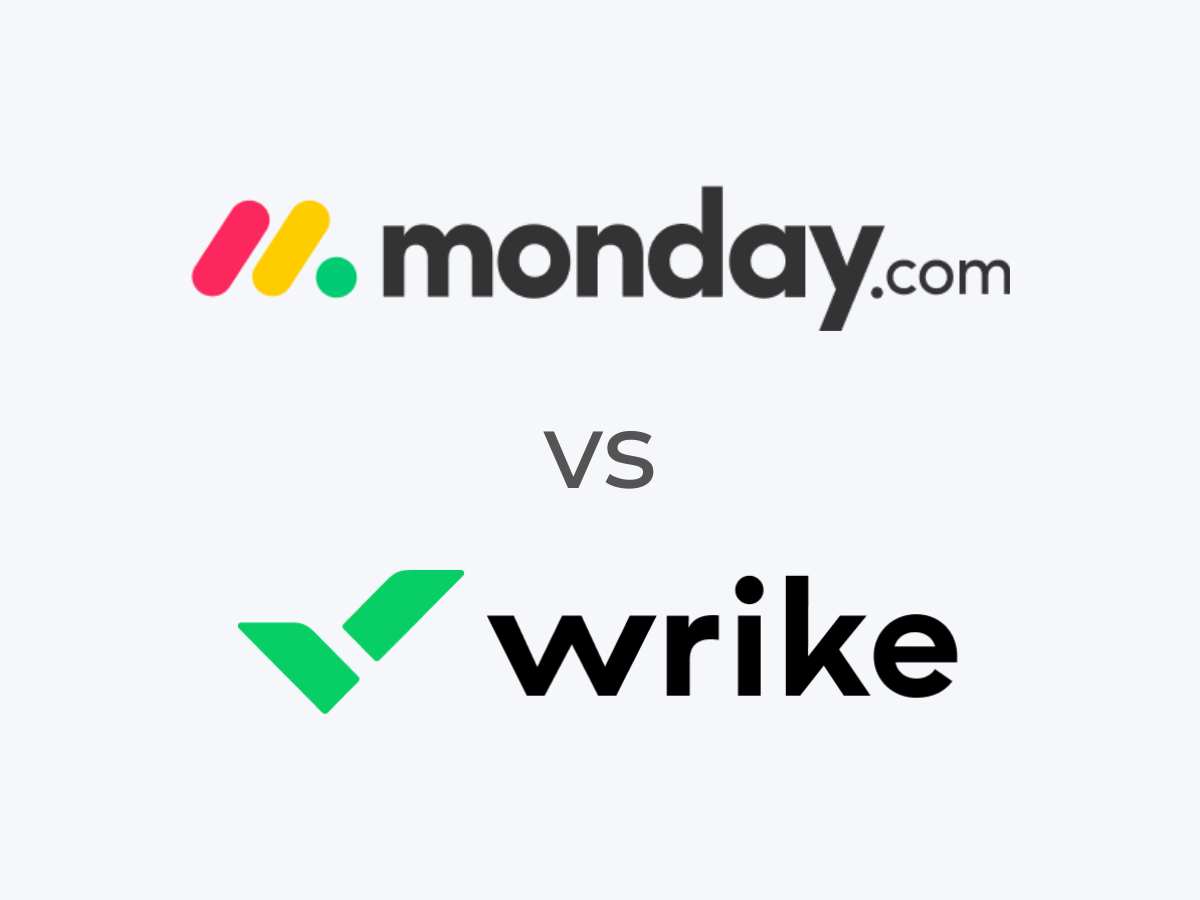
Credit: www.techrepublic.com
User Interface
Choosing the right project management tool depends greatly on its user interface. A well-designed interface can boost productivity. It can also reduce training time for new users. Let’s explore how Wrike and Monday compare in this aspect.
Design And Layout
Wrike features a clean and professional design. The layout is straightforward and functional. It uses a lot of white space, making it easy on the eyes. The dashboard offers a quick view of tasks, projects, and deadlines.
Monday, on the other hand, focuses on vibrant colors. It aims to make work feel less like work. The layout is visually appealing and engaging. The use of colors helps differentiate tasks and projects easily.
Ease Of Navigation
Wrike offers a structured navigation system. Users can quickly find their way around. The left sidebar provides easy access to projects, tasks, and reports. The top navigation bar adds to this ease.
Monday’s navigation is intuitive and user-friendly. The main menu is located on the left side. It allows users to switch between boards and tasks seamlessly. Users can also customize the navigation to fit their preferences.
Features And Functionality
Choosing the right project management tool is crucial. Wrike and Monday.com are popular options. Both offer a range of features. This section will explore their features and functionality.
Task Management
Wrike offers robust task management. Users can create tasks, set deadlines, and assign team members. Dependencies and milestones keep the project on track. Visual timelines make it easy to monitor progress.
Monday.com also provides comprehensive task management. Users can create detailed tasks and assign them. The platform uses boards to organize tasks. Color-coded labels help in prioritizing work. Both platforms make task tracking easy.
Collaboration Tools
Wrike excels in collaboration. Real-time updates keep everyone informed. Users can comment, share files, and tag team members. The activity stream shows all recent changes.
Monday.com also focuses on collaboration. Team members can comment on tasks. File sharing is simple and efficient. Notifications ensure no one misses important updates. Both tools enhance team communication.
Customization Options
Wrike offers extensive customization. Users can tailor workflows to fit their needs. Custom fields and templates save time. The dashboard can be personalized to show relevant data.
Monday.com is highly customizable. Users can create custom boards and columns. Automation rules simplify repetitive tasks. The platform adapts to different project types. Both tools allow for a personalized experience.
Integrations
Integration capabilities are crucial when choosing project management tools. They allow for seamless workflows and enhanced productivity. Let’s dive into the integration features of Wrike and Monday.com.
Third-party Apps
Both Wrike and Monday.com offer numerous third-party app integrations. This feature enhances their functionality, making them versatile tools for various business needs.
| Wrike | Monday.com |
|---|---|
|
|
Wrike integrates well with communication tools like Slack and Microsoft Teams. This makes team communication smoother. On the other hand, Monday.com offers integrations with video conferencing tools such as Zoom. This feature is great for remote teams.
Api Capabilities
Both platforms provide robust API capabilities, allowing for custom integrations and workflows.
- Wrike API: Wrike offers a comprehensive API. It supports a wide range of functions, including task management and time tracking. Developers can create custom solutions tailored to specific business needs.
- Monday.com API: Monday.com also provides a powerful API. It allows for extensive customization. This includes managing boards, columns, and items. Developers can build unique workflows and integrate with other systems effortlessly.
Both Wrike and Monday.com have extensive documentation and support for their APIs. This helps developers quickly get up to speed and create effective integrations. The choice between the two depends on specific business requirements and developer preferences.
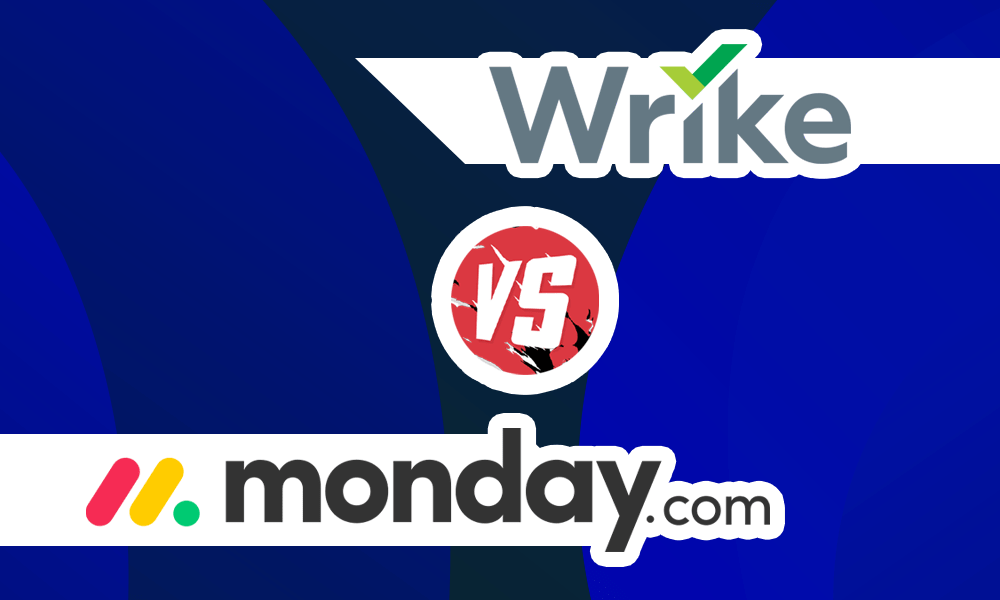
Credit: www.cloudwards.net
Pricing And Plans
Comparing Wrike vs Monday can be challenging, especially considering their pricing and plans. Each platform offers a range of options, from free plans to more comprehensive paid plans. Understanding these can help you choose the best tool for your team.
Free Vs Paid Plans
Both Wrike and Monday offer free plans. These are great for small teams or those just getting started. Wrike’s free plan supports up to five users. It includes basic task management and file sharing. Monday’s free plan also supports up to two users. It includes unlimited boards and over 200 templates.
When you need more features, their paid plans come into play. Wrike offers three main paid plans: Professional, Business, and Enterprise. The Professional plan starts at $9.80 per user per month. It includes Gantt charts and shareable dashboards. The Business plan costs $24.80 per user per month. It includes custom workflows and advanced integrations. For larger teams, the Enterprise plan offers customized pricing and features.
Monday’s paid plans include Basic, Standard, Pro, and Enterprise. The Basic plan starts at $8 per user per month. It includes unlimited free viewers and 5GB of storage. The Standard plan costs $10 per user per month. It includes timeline views and calendar integration. The Pro plan is $16 per user per month. It includes time tracking and private boards. The Enterprise plan offers custom pricing and advanced security features.
Value For Money
When evaluating value for money, it’s essential to consider the features offered by each platform. Wrike’s Professional plan includes robust tools like Gantt charts and time tracking. These features can enhance productivity. The Business plan adds even more value with custom workflows and integrations.
Monday’s pricing is competitive, especially for smaller teams. The Basic plan offers essential tools at a low cost. The Standard and Pro plans provide additional features that can help teams manage their projects more effectively. The Enterprise plan is ideal for large organizations needing advanced security and support.
Overall, both Wrike and Monday offer a range of plans to suit different needs. Each platform provides good value depending on your team’s requirements and budget.
Customer Support
Customer support is crucial for any project management tool. Users need quick and effective help when they face issues. Let’s compare the customer support of Wrike and Monday.com under two main aspects: availability and quality of service.
Availability
Both Wrike and Monday.com understand the importance of being available to their users.
- Wrike: Wrike offers 24/7 customer support. Users can reach out via chat, email, or phone.
- Monday.com: Monday.com also provides 24/7 support through email and chat. However, phone support is not available.
Quality Of Service
Quality of service is essential for resolving issues efficiently. Both platforms aim to provide high-quality support.
- Wrike: Wrike has a dedicated help center with tutorials and guides. The response time for emails is usually within a few hours. Users often praise the helpfulness of Wrike’s support team.
- Monday.com: Monday.com offers a comprehensive knowledge base and video tutorials. Their response time is quick, typically within an hour. The support team is known for being friendly and efficient.
| Feature | Wrike | Monday.com |
|---|---|---|
| 24/7 Availability | Yes | Yes (limited to email and chat) |
| Phone Support | Yes | No |
| Response Time | A few hours | Within an hour |
| Knowledge Base | Yes | Yes |
User Reviews
Understanding user reviews of Wrike and Monday.com can help you choose the right tool for your team. Here, we will explore the experiences shared by users. We will look at the pros and cons and common feedback for both platforms.
Pros And Cons
| Wrike | Monday.com |
|---|---|
|
|
Common Feedback
Users of Wrike often praise its customizability and integration options. Many find the interface easy to navigate once they get the hang of it. Some users feel that Wrike’s pricing can be a bit high for smaller teams. They also mention that new users might face a learning curve.
On the other hand, Monday.com users love its visual appeal and ease of use. They appreciate the strong customer support and find the platform very intuitive. However, some users feel that reporting features could be better. Others mention that the workspace can become cluttered with many tasks.
Both Wrike and Monday.com have their strengths and weaknesses. User reviews can provide valuable insights to help you decide which tool fits your needs better.

Credit: blog.happyfox.com
Frequently Asked Questions
What Are The Key Features Of Wrike?
Wrike offers task management, Gantt charts, time tracking, and real-time collaboration. It’s great for teams.
How Does Monday.com Help In Project Management?
Monday. com provides visual project tracking, customizable workflows, and team collaboration tools. It’s user-friendly and flexible.
Which Platform Is Better For Small Businesses?
Both platforms are good, but Wrike might be better for complex projects. Monday. com is easier for beginners.
Conclusion
Choosing between Wrike and Monday depends on your team’s needs. Wrike offers detailed project management tools. Monday provides a user-friendly interface and custom workflows. Both tools can improve productivity. Consider your budget, team size, and specific requirements. Test both platforms to see which fits best.
Make an informed decision to help your team succeed.
