Choosing the right accounting software can be challenging. Zoho Books, QuickBooks, and Xero are three popular options.
In this blog post, we will compare Zoho Books, QuickBooks, and Xero. Each software offers unique features and benefits for managing your business finances. Understanding the differences can help you make an informed decision. We will explore their usability, pricing, and key features.
This comparison aims to provide a clear understanding of what each tool offers. Whether you are a small business owner or an accountant, knowing which software suits your needs is crucial. Dive in to find out which accounting software fits your business best.

Overview Of Zoho Books
Zoho Books is a comprehensive accounting software designed for small to medium-sized businesses. It helps manage finances with ease. Zoho Books offers a range of features to handle all financial aspects. Let’s dive into the specifics of Zoho Books.
Key Features
Zoho Books provides a variety of tools to streamline your accounting process. Some of the key features include:
- Invoicing: Create professional invoices and send them to clients.
- Expense Tracking: Record and monitor all expenses.
- Bank Reconciliation: Match your bank statements with your records.
- Inventory Management: Track inventory levels and manage stock.
- Project Management: Track time and bill clients for projects.
- Online Payments: Accept payments via multiple gateways.
- Reporting: Generate detailed financial reports.
Pricing Plans
Zoho Books offers several pricing plans to suit different business needs. Here is a brief overview:
| Plan | Monthly Cost | Features |
|---|---|---|
| Basic | $9 | Invoicing, Expense Tracking, Bank Reconciliation |
| Standard | $19 | All Basic Features, Inventory Management, Project Management |
| Professional | $29 | All Standard Features, Advanced Reporting, Online Payments |
User Experience
Zoho Books is known for its user-friendly interface. It is easy to navigate and understand. The dashboard provides a clear overview of your finances. Users can quickly access the necessary tools and features.
The software is designed to minimize the learning curve. Both beginners and experienced users can adapt quickly. Zoho Books also offers excellent customer support. Users can rely on assistance whenever needed.
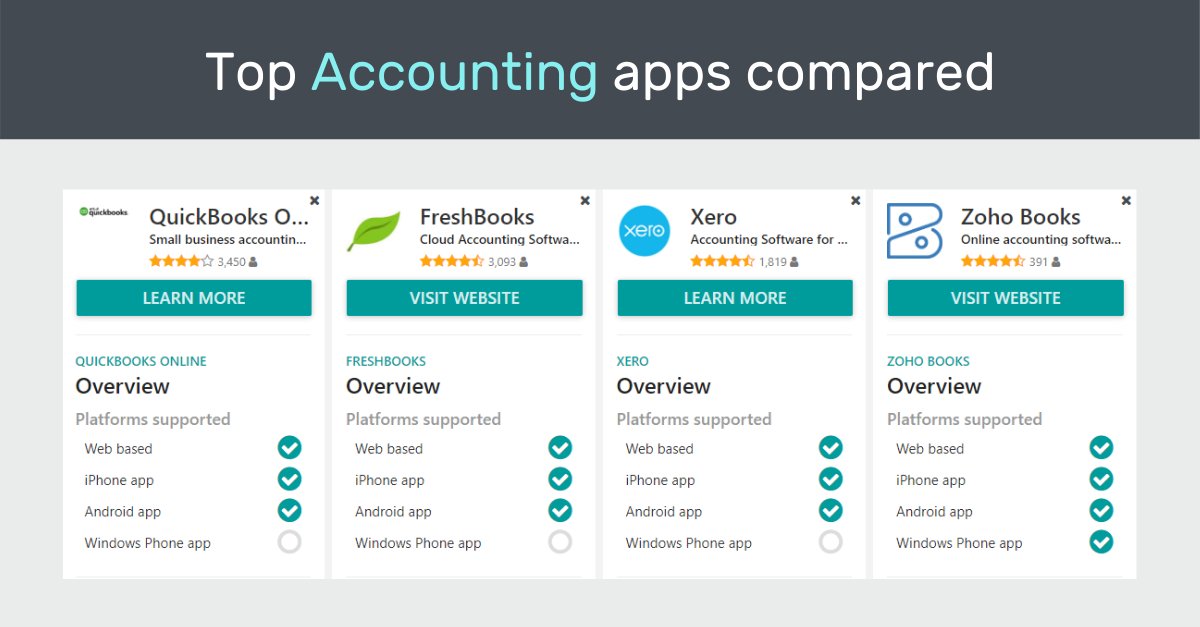
Credit: twitter.com
Overview Of Quickbooks
When considering accounting software for your business, QuickBooks often tops the list. It is a popular choice among small and medium-sized businesses. This section provides an overview of QuickBooks, highlighting its key features, pricing plans, and user experience.
Key Features
QuickBooks offers a variety of features designed to simplify accounting tasks. Some of its key features include:
- Invoicing: Create professional invoices and track payments.
- Expense Tracking: Automatically track expenses and categorize them.
- Bank Reconciliation: Connect your bank accounts and reconcile transactions easily.
- Financial Reporting: Generate detailed financial reports and insights.
- Payroll Management: Manage payroll, including tax calculations and direct deposits.
- Inventory Management: Track inventory levels and manage stock.
Pricing Plans
QuickBooks offers several pricing plans to suit different business needs. Below is a table summarizing the main plans:
| Plan | Monthly Cost | Features |
|---|---|---|
| Simple Start | $25 | Basic accounting, invoicing, expense tracking |
| Essentials | $50 | All Simple Start features, plus bill management and time tracking |
| Plus | $80 | All Essentials features, plus inventory management and project tracking |
| Advanced | $180 | All Plus features, plus business analytics and dedicated account support |
User Experience
QuickBooks is known for its user-friendly interface. It is designed to be intuitive and easy to navigate. Users can quickly access key features from the dashboard.
The software offers a clean, organized layout. This makes it easier for users to find what they need. Customer support is available through various channels, including phone, chat, and email. This ensures that users can get help when they need it.
Overall, QuickBooks provides a comprehensive accounting solution. It is suitable for businesses of all sizes. Its combination of features, pricing, and ease of use makes it a strong contender in the accounting software market.
Overview Of Xero
Xero is a popular cloud-based accounting software. It is designed for small and medium-sized businesses. It helps manage finances, invoicing, and payroll. Xero offers a range of features to streamline your accounting tasks.
Key Features
- Bank Reconciliation: Automatically import and categorize bank transactions.
- Invoicing: Create, send, and track invoices. Get paid faster.
- Inventory Management: Track inventory and manage stock levels.
- Payroll: Manage payroll for your employees. Ensure compliance.
- Reporting: Generate financial reports. Gain insights into your business performance.
- Multi-Currency: Handle transactions in multiple currencies.
Pricing Plans
Xero offers three pricing plans to suit different business needs:
| Plan | Price (per month) | Features |
|---|---|---|
| Starter | $20 |
|
| Standard | $30 |
|
| Premium | $40 |
|
User Experience
Xero is known for its user-friendly interface. The dashboard is clean and easy to navigate. It provides a quick overview of your financial status.
The software is accessible from any device with internet access. This allows you to manage your finances on the go. Xero also offers a mobile app for added convenience.
Customer support is available through various channels. These include live chat, email, and phone support. Xero also has a comprehensive help center with guides and tutorials.
Xero integrates with many third-party apps. This makes it easy to extend its functionality. Popular integrations include PayPal, Stripe, and HubSpot.
Ease Of Use Comparison
Choosing the right accounting software can be tough. Ease of use is a crucial factor. Let’s compare the interfaces of Zoho Books, QuickBooks, and Xero. How user-friendly are they? Which one suits your business best? Read on to find out.
Zoho Books Interface
Zoho Books has a clean, user-friendly interface. The dashboard displays key financial metrics. It helps users track income, expenses, and cash flow. Navigation is simple with a left-hand sidebar. This sidebar has categorized sections like Sales, Purchases, and Banking.
Users can easily create invoices, manage contacts, and reconcile bank statements. The interface includes tooltips and guides. These help users understand each feature. Overall, Zoho Books aims for simplicity and efficiency.
Quickbooks Interface
QuickBooks is known for its intuitive design. The dashboard is comprehensive, showing important financial data. QuickBooks uses a navigation bar at the left. It categorizes sections like Invoicing, Expenses, and Reports. This makes it easy to find needed features.
QuickBooks also offers a search bar for quick access. It has an in-built help section. This provides tutorials and guides for new users. The interface is designed to be user-friendly, even for those new to accounting software.
Xero Interface
Xero offers a modern, visually appealing interface. The dashboard provides an overview of financial health. Users can see bank balances, invoices, and expense claims. Navigation is straightforward with a top menu bar. This bar includes sections like Dashboard, Business, and Accounting.
Xero’s interface is highly customizable. Users can add or remove widgets from the dashboard. The software also offers a mobile app. This allows users to manage finances on the go. Xero focuses on providing a seamless user experience.
| Feature | Zoho Books | QuickBooks | Xero |
|---|---|---|---|
| Navigation | Left-hand sidebar | Left-hand sidebar | Top menu bar |
| Dashboard | Key financial metrics | Comprehensive financial data | Financial health overview |
| Customization | Tooltips and guides | In-built help section | Highly customizable |
| Mobile App | Yes | Yes | Yes |
Customer Support Comparison
Choosing the right accounting software is crucial for any business. One key factor is customer support. How quickly and effectively can you get help? Below, we compare customer support for Zoho Books, QuickBooks, and Xero.
Zoho Books Support
Zoho Books offers multiple support channels. Users can access help through:
- Email support
- Phone support
- Live chat
- Community forums
- Help documents
Their support team is available 24/5. This means you can reach them from Monday to Friday. They also provide detailed guides and video tutorials. This helps new users get started quickly.
Quickbooks Support
QuickBooks has robust support options. Users can choose from:
- Phone support
- Live chat
- Email support
- Community forums
- Extensive help articles
QuickBooks offers 24/7 support for urgent issues. They also have a large community forum. You can find answers to common questions there. Their help articles are detailed and cover a wide range of topics.
Xero Support
Xero provides various support channels, including:
- Email support
- Live chat
- Community forums
- Help center
Xero does not offer phone support. But their email and live chat are responsive. Their help center is well-organized. It includes many articles and guides. The community forums are active, with many users helping each other.
Here’s a quick comparison of support options:
| Support Option | Zoho Books | QuickBooks | Xero |
|---|---|---|---|
| Phone Support | Yes | Yes | No |
| Email Support | Yes | Yes | Yes |
| Live Chat | Yes | Yes | Yes |
| Community Forums | Yes | Yes | Yes |
| Help Documents | Yes | Yes | Yes |
Integration Capabilities
Choosing the right accounting software requires considering various factors. Among these, integration capabilities are crucial for seamless business operations. Zoho Books, QuickBooks, and Xero all offer unique integrations. Let’s explore each in detail.
Zoho Books Integrations
Zoho Books offers extensive integration capabilities with other Zoho apps. This makes it a powerful choice for businesses already using the Zoho ecosystem. You can integrate Zoho Books with:
- Zoho CRM for managing customer relationships.
- Zoho Projects for project management.
- Zoho Inventory for inventory management.
Besides Zoho apps, Zoho Books also connects with popular third-party applications. These include:
- Stripe for online payments.
- PayPal for secure transactions.
- Zapier for workflow automation.
Quickbooks Integrations
QuickBooks is known for its wide range of integrations. It supports both native integrations and third-party apps. Some key integrations include:
- Shopify for e-commerce management.
- Square for payment processing.
- G Suite for business productivity.
QuickBooks also integrates well with financial institutions. This allows easy bank reconciliation and transaction import. Key integrations with financial tools include:
- American Express
- Bank of America
- Chase
Xero Integrations
Xero boasts over 800 integrations, making it highly versatile. It connects seamlessly with various business and financial tools. Some significant integrations are:
- HubSpot for CRM and marketing.
- ADP for payroll management.
- Bill.com for bill payments.
Xero also supports integration with e-commerce platforms. This includes:
- Amazon for online sales.
- eBay for marketplace sales.
- WooCommerce for WordPress-based stores.
These integrations enhance Xero’s functionality and make it suitable for various business needs.
Security And Reliability
When choosing accounting software, security and reliability are crucial. Businesses must ensure their financial data remains safe and accessible. Let’s compare the security features of Zoho Books, QuickBooks, and Xero.
Zoho Books Security
Zoho Books takes data protection seriously. It uses SSL encryption to secure data transmission. The software also offers two-factor authentication (2FA) for added security. Regular backups ensure data integrity. Zoho Books complies with GDPR and other global standards. Role-based access control further enhances security.
Quickbooks Security
QuickBooks employs robust security measures. It uses 128-bit SSL encryption to protect data. Two-step verification is available for user accounts. QuickBooks also conducts regular security audits. The software offers automated backups. Users can control access through role-based permissions. QuickBooks adheres to industry standards like PCI DSS.
Xero Security
Xero offers strong security features. It uses 256-bit SSL encryption to secure data. Two-factor authentication is available for enhanced protection. Xero ensures data reliability with frequent backups. The platform complies with ISO 27001 and other standards. Role-based access control is a key feature. Xero also conducts regular security reviews.
| Feature | Zoho Books | QuickBooks | Xero |
|---|---|---|---|
| SSL Encryption | Yes | Yes | Yes |
| Two-Factor Authentication | Yes | Yes | Yes |
| Data Backups | Regular | Automated | Frequent |
| Compliance | GDPR | PCI DSS | ISO 27001 |
| Role-Based Access | Yes | Yes | Yes |
Final Verdict
Zoho Books, QuickBooks, and Xero are leading names in accounting software. Each has unique strengths. Choosing the right one depends on your business size and needs. Let’s break down the final verdict.
Best For Small Businesses
Zoho Books stands out for small businesses. It offers affordable pricing and essential features. It’s ideal for startups and growing businesses. The software is user-friendly and easy to navigate. Zoho Books also integrates well with other Zoho applications.
QuickBooks is another good option for small businesses. It is popular and widely used. QuickBooks offers a range of features suitable for small to medium-sized businesses. It provides excellent customer support and resources.
Xero offers robust accounting features. It is suitable for small businesses that require detailed financial tracking. Xero’s interface is clean and straightforward. It also offers strong integration with other business tools.
Best For Large Businesses
QuickBooks is the best choice for large businesses. It offers advanced features and scalability. QuickBooks handles complex accounting tasks efficiently. It also provides extensive reporting and analytics.
Xero is also a strong contender for large businesses. It supports multiple users and offers powerful features. Xero provides comprehensive financial reports and management tools.
Zoho Books is less suitable for large businesses. It lacks some advanced features needed for big enterprises. However, it can be useful for medium-sized businesses transitioning to larger scales.
Overall Winner
QuickBooks emerges as the overall winner. Its versatility and range of features cater to various business sizes. QuickBooks offers excellent customer support and a vast user community. It is reliable and trusted by many businesses.
Zoho Books is the best for small businesses due to its affordability and ease of use. Xero is a good alternative for businesses needing detailed financial tracking and robust integrations.
Ultimately, the best choice depends on your specific business needs and budget. Each software has its strengths, making them suitable for different business scenarios.
Frequently Asked Questions
What Are The Main Differences Between Zoho Books, Quickbooks, And Xero?
Zoho Books focuses on automation and integrations, QuickBooks offers comprehensive features, and Xero is user-friendly with strong bank connections.
Which Software Is Best For Small Businesses?
QuickBooks is popular with small businesses due to its extensive features and ease of use. Zoho Books and Xero are also good options.
Can I Migrate Data From Quickbooks To Zoho Books Or Xero?
Yes, both Zoho Books and Xero provide tools to help you migrate data from QuickBooks easily.
Conclusion
Choosing between Zoho Books, QuickBooks, and Xero depends on your needs. Zoho Books offers affordability and good features. QuickBooks is user-friendly and widely accepted. Xero excels with strong integration and support. Each has strengths for different business types. Consider your priorities and budget.
Try demos to see which suits you best. Proper accounting software boosts your business efficiency. Make an informed decision to streamline your financial management.
